Microsoft has released the Microsoft Teams and has reached Global Availability today.
Microsoft Teams, the new way of working using a “workspace” that have more than one type of collaboration.
https://news.microsoft.com/microsoft-teams
Microsoft Teams is a digital workspace built on four core promises: chat for today’s teams, a hub for teamwork, customization options, and security teams trust.
Microsoft Teams helps your team work better together. It’s one app that brings your team’s conversations, meetings, files and notes together into a single place for open and seamless collaboration.
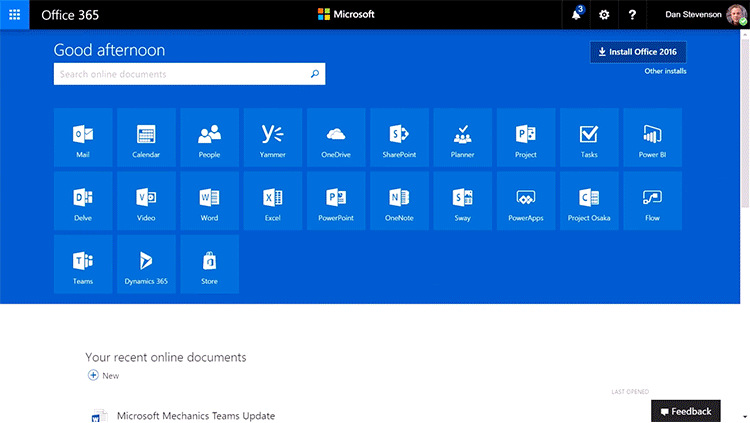
You can use Microsoft Teams with email integration
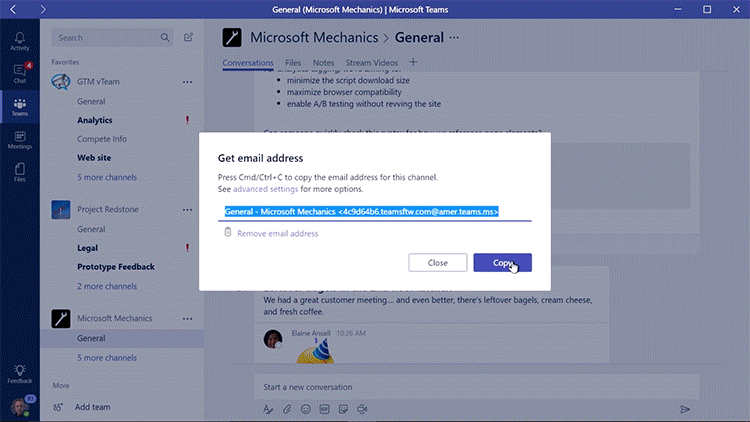
Hub for teamwork
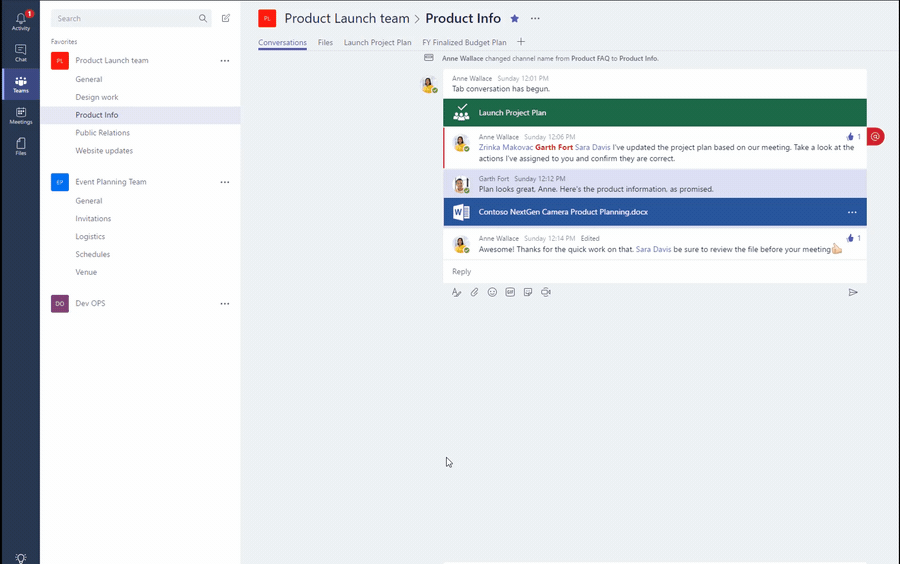
You can also use and customize bots
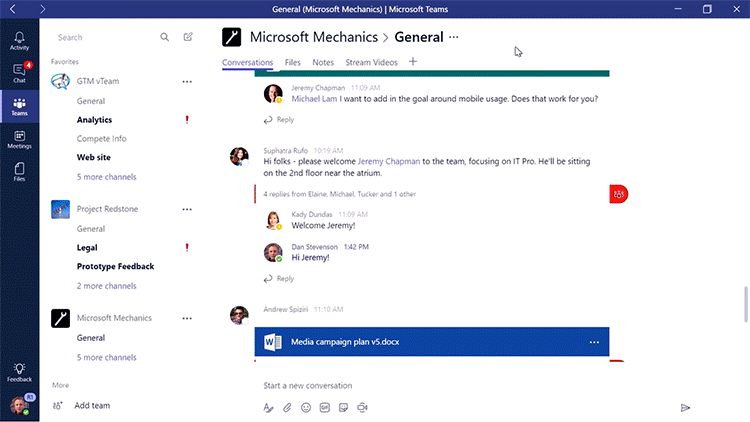
And also you have Security and Compliance
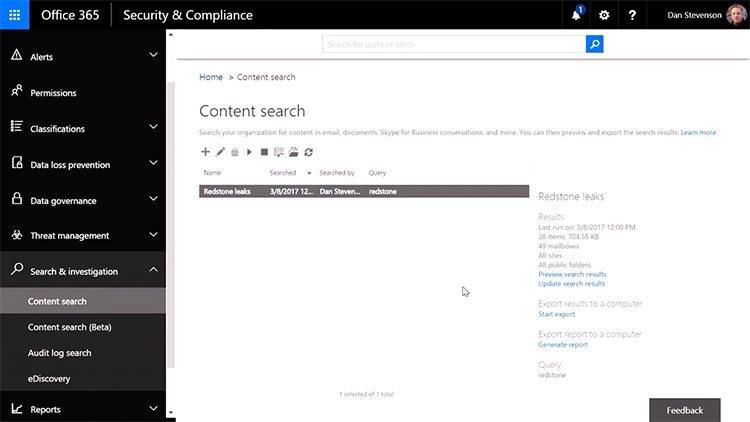
To learn more, see the links bellow:
Desktop and Web
Getting the best messaging experience
Managing notifications and staying focused
Managing files in Microsoft Teams
Apps, connectors, tabs, and documents in Microsoft Teams
Mobile
Training videos
Administration
How do I get access to Microsoft Teams
Administrator settings for Microsoft Teams
Frequently asked questions about Microsoft Teams – Admin Help
You need to prepare to Microsoft Teams, please read – https://techcommunity.microsoft.com/t5/Office-365-Blog/A-New-Release-Strategy-Preparing-for-Teams-Release/ba-p/52215
Blog post of GA – https://blogs.office.com/2017/03/14/microsoft-teams-rolls-out-to-office-365-customers-worldwide/
Note: At Saturday 18th March 2017 I have presented Microsoft Teams at dev.office.com Dev Office Day Events in Portugal, here is the presentation

