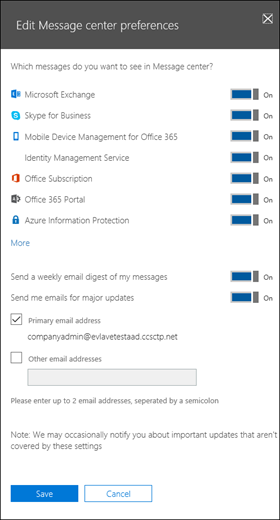Starting today Microsoft has released a new feature:
Message Center major updates
 |
 |
| New feature: Message Center major updates |
| Major update: General Availability rollout started | ||
| Applied to: All customers |
Major updates is a new feature we’re adding to the Office 365 Message center. This is now rolled out to 100% of First Release organizations, and we are beginning rollout to the rest of the world.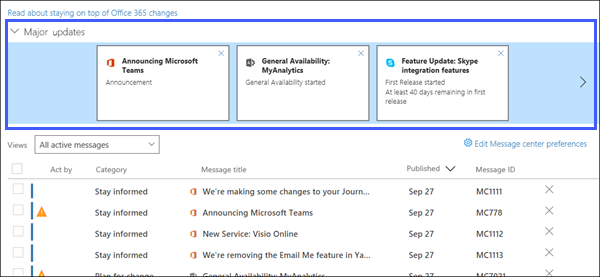
This message is associated with Office 365 Roadmap ID: 23785. [How does this affect me?] In the weeks following MSIgnite, the Message Center communications – web UI, weekly digest, and new emails – will flag “Major Updates” so that admins can receive email notifications and know how long that capability will be in First Release before reaching Standard Release. During First Release (soon to be renamed Targeted Release), the capability will be enabled for any tenant or user set to First Release, and tenant admins can configure or disable the feature.
Settings that are applied during First Release carry forward to Standard Release so that you can comfortably prepare for new releases. For organizations that want to allow the evergreen service to update seamlessly, no action is required, and Major Update emails can be disabled. This is now rolled out to First Release customers. We’re now rolling out to the rest of the world, and should be complete by the end of December. Soon after this release, we’ll roll out the major updates feature to the Office 365 Admin app across Windows Phone, Android and iPhone. [What do I need to do to prepare for this change?] This has administrative controls to enable and disable, the email notifications, and will be available when we roll out major updates. Email notifications are on-by-default. |
| Sign in to the Office 365 Admin center to use the links below: |
| View this message in the Office 365 message center |