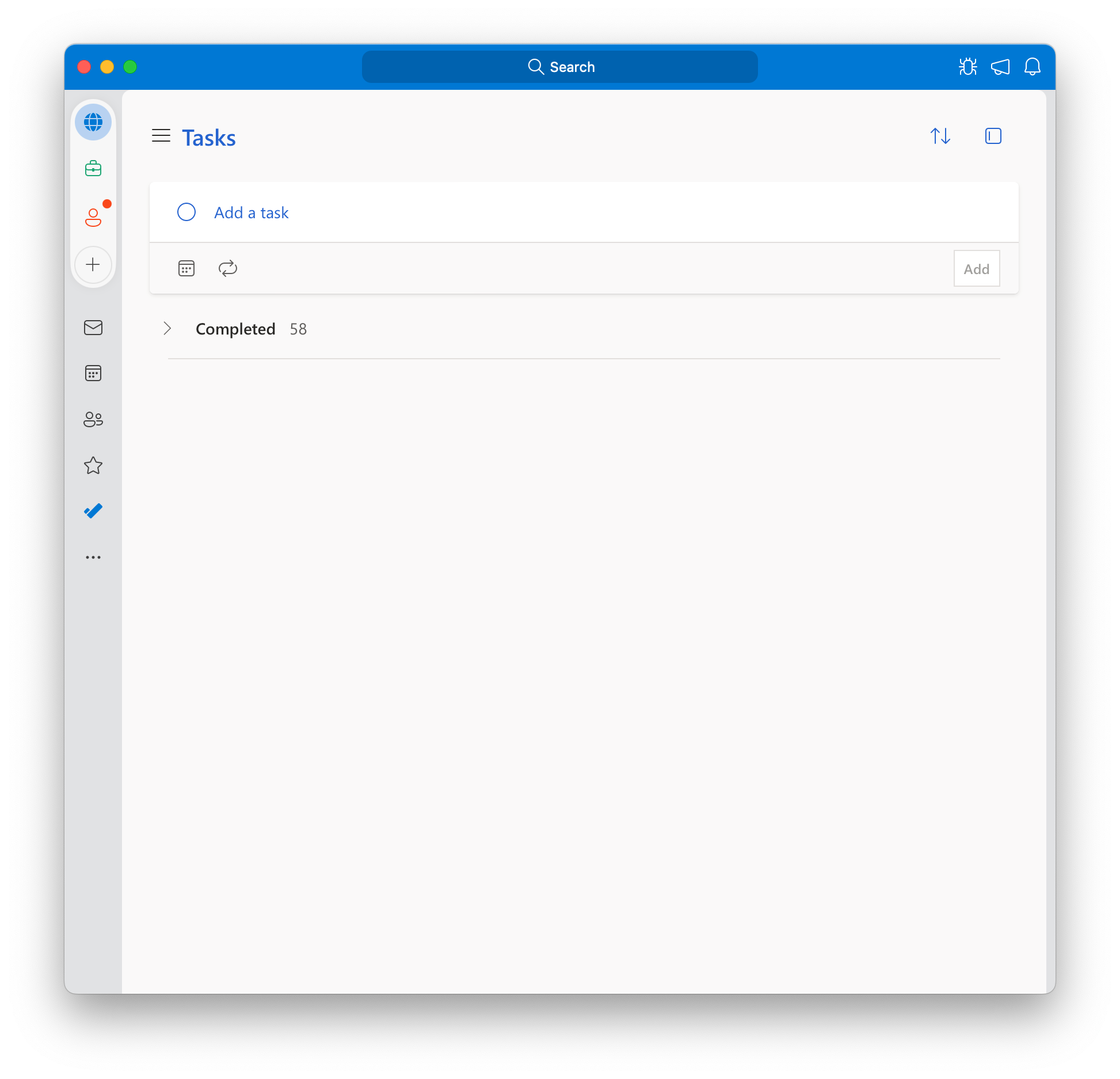Message center announcements
February 19, 2024 – February 25, 2024
|
|
|
|
|
|
Retirement of Post by Email and Reply by Email in Viva Engage (Yammer)
MC718760 | February 23 –
We would like to inform you of an upcoming change that affects how a subset of users post and reply to conversations via email. The ability to create a new post or reply to an existing post directly using email will be retired from Viva Engage starting on March 31st, 2024. Interactive emails in Outlook provide the richest way to stay engaged in Viva Engage conversations, polls, questions, and praise, without leaving the Outlook inbox.
Historically, users could create new posts in a…
View more
|
|
|
|
|
Retirement of RBAC Application Impersonation in Exchange Online
MC718754 | February 23 –
We are announcing the retirement of the ApplicationImpersonation Role Based Access Control (RBAC) role in Exchange Online.
View more
|
|
|
|
|
New Teams rollout schedule for Commercial and EDU customers
MC718748 | February 23 –
This is an updated timeline for the rollout of the new Teams to Commercial and Education customers. The new Teams is available for all customers today and is being enabled in stages as defined below. Teams Admin Center policy controls will remain available until end of March 2024, at which point they will only apply to your VDI users if applicable. We have heard your feedback; if we are unable to update to new Teams by the end of March, users will be allowed to remain on classic Teams…
View more
|
|
|
|
|
(Updated) Non-Native and Hybrid Yammer Networks are being upgraded
MC424414 | February 19 –
Updated February 19, 2024: We have updated the rollout timeline below. Thank you for your patience.
Non-Native and Hybrid Yammer Networks will be upgraded to Native Mode to allow users, groups, and content to be compatible with and mapped to their counterparts in Azure Active Directory and Microsoft 365. Native Mode also provides other benefits, such as the ability to host Live Events in every Yammer community and simplify file administration through SharePoint. Most critically, Native…
View more
|
|
|
|
|
What’s new in the Microsoft Intune Service Update for February 2023
MC718764 | February 23 –
Your Microsoft Intune account has been updated to the latest service build.
How does this affect me?
You will see the service release number updated in the Tenant Status blade of the Intune console soon. We’ve introduced some changes that we’re excited for you to try out.
What do I need to do to prepare for this change?
Click additional information below to learn more about what’s new in this service release. We’ll continue to update the What’s…
View more
|
|
|
|
|
Microsoft Teams: Meeting recap and meeting artifacts automatically shared in chat after meeting
MC718761 | February 23 –
In Microsoft Teams, we are rolling out a new recap message in the meeting chat.
This message is associated with Microsoft 365 Roadmap ID 381121.
View more
|
|
|
|
|
Microsoft Purview | Data Loss Prevention: Turning on DLP analytics
MC718758 | February 23 –
In Microsoft Purview, Data Loss Prevention (DLP) analytics is a feature that enables you to analyze data protection challenges, gaps, policy, and posture enhancement possibilities in the organization. Use intelligent Purview features to explore these challenges and resolve them in a few easy steps.
After you turn on analytics, you can review analytics and recommendations will be generated each week on the overview page of DLP. The two prioritized cards show top…
View more
|
|
|
|
|
Microsoft 365: Release of In-Person Events (IPE) including Hybrid RSVPing (HRSVP)
MC718755 | February 23 –
In March 2024, we will release a new feature called In-Person Events (IPE), which includes Hybrid RSVPing (HRSVP). IPE will help users effectively schedule in-person meetings.
This message is associated with Microsoft 365 Roadmap ID 322590
View more
|
|
|
|
|
Microsoft Teams: Simplified sign in for iOS and Android devices
MC718750 | February 23 –
Note: If your organization does not support mobile devices, you can ignore this message.
Microsoft Teams admins will now have the capability to make sign in faster for iOS and Android device users by prefilling domain names using app configuration policies. This change will especially benefit frontline workers who frequently sign in and out of a shared device.
This message is associated with Microsoft 365 Roadmap ID View more
|
|
|
|
|
Microsoft Teams: Change background while recording on phone
MC718553 | February 23 –
Users can now record themselves anywhere and share it with coworkers in the Microsoft Teams chat or channel without worrying about the background. Users can now change their background to any image they want or make the background blurry while recording using their Microsoft Teams camera on iOS devices.
This message is associated with Microsoft 365 Roadmap ID 380852
View more
|
|
|
|
|
Microsoft SharePoint: New Embedded Admin role impact
MC718551 | February 23 –
Microsoft SharePoint Embedded, currently in Public Preview, is an API-only solution empowering app developers to leverage the file and document storage in Microsoft 365 to create line-of-business or multitenant applications. Microsoft Loop is an example of a SharePoint Embedded application.
We are introducing the SharePoint Embedded Administrator role, which will have the capability to manage various aspects of SharePoint Embedded Applications and containers. This role will…
View more
|
|
|
|
|
Microsoft Viva Engage: Updates to conversation analytics
MC718550 | February 23 –
New features are coming to conversation analytics in Microsoft Viva Engage! By the end of March, users will notice a new look for analytics on their posts. Conversation analytics will refresh faster with real-time updates, the expanded set of reactions will show in the reactions breakdown, and users will be able to filter activity across various time periods (7 days–12 months). These updates will be available to all customers with a Microsoft 365 license. Additional capabilities like…
View more
|
|
|
|
|
Planned Maintenance – Windows Autopatch configuration update – March 2024
MC718548 | February 23 –
Planned Maintenance: As part of our routine device management services, we will deploy the next update of the Windows Autopatch baseline (version 2403) to your Microsoft Entra ID organization (tenant).
View more
|
|
|
|
|
New Microsoft 365 app launcher for web apps
MC718545 | February 23 –
We are excited to announce an update to the Microsoft 365 app launcher for web apps.
View more
|
|
|
|
|
February skilling snacks: Bite-sized learning for IT pros
MC718473 | February 22 –
Visit our updated learning series on all things Windows. Every two weeks, we package available resources on a different topic in a way that is easy to consume in under two hours each. This professional development opportunity is appropriate for all skill levels, from entry-level to senior and seasoned.
This month, learn more about security: hardware security, passwordless authentication, and data security… View more
|
|
|
|
|
Announcing updated settings in Microsoft Outlook for iOS
MC718265 | February 22 –
The Microsoft Outlook for iOS Settings page is being updated so that you can find the settings you need more efficiently.
This message is associated with Microsoft 365 Roadmap ID 185388
View more
|
|
|
|
|
Updated Alerts and Incidents tab in the Microsoft Defender XDR services Identity page
MC718264 | February 22 –
We are aligning the Alerts and Incidents tab experience in the Microsoft Defender XDR services Identity page with other assets pages in the security.microsoft.com portal. Currently, the Device page and other asset pages use a common template for Alert and Incident, which the User page has now adopted.
View more
|
|
|
|
|
Microsoft Entra ID: Authentication strength improvements to support passkeys
MC718260 | February 22 –
Conditional Access authentication strengths in Microsoft Entra ID will be improved to support registration of device-bound passkeys (defined at passkeys.dev) stored on computers, security keys, and mobile devices.
This message is associated with Microsoft 365 Roadmap ID View more
|
|
|
|
|
Microsoft Teams: Describe it to design it in Teams Workflows
MC718250 | February 21 –
Can’t find a workflow template that matches what you need in Microsoft Teams? You will now be able to describe in detail how you want your automation to work and receive a workflow to match your needs. All you need to do is select the Workflow builder button at the bottom of the create dialog in the Workflows app in Microsoft Teams chat and View more
|
|
|
|
|
The new Microsoft Planner app in Microsoft Teams
MC718248 | February 21 –
The new Microsoft Planner is a single, unified work management experience. It brings together the simplicity of Microsoft To Do, the collaboration of Planner, the power of Microsoft Project, and the intelligence of Microsoft Copilot for Microsoft 365 into a single, simple solution that spans from individual task management and frontline task management to enterprise and professional project management.
We are updating the existing Tasks by Planner and To Do app in Microsoft Teams to…
View more
|
|
|
|
|
Microsoft Defender for Office 365: Block Sender in Quarantine notification will require signing in to security portal
MC718246 | February 21 –
Following the feature update described in Message Center post MC711335 – Microsoft Defender for Office 365: Quarantine End User Allow and Block list management, published January 31st, 2024, sign in to the security portal will be required for the Block Sender action in Quarantine notifications.
This message is associated with Microsoft 365 Roadmap ID 380185
View more
|
|
|
|
|
Microsoft Edge management service: Controls for automatic profile switching
MC718242 | February 21 –
The Microsoft Edge management service is a new, dedicated, and simplified management experience for Microsoft Edge in the Microsoft 365 admin center. Controls for automatic profile switching in the Edge management service has begun rolling out for preview. This new feature allows IT admins to configure profile switching behaviors for their end users, helping enforce context separation between work and personal browsing.
This message is associated with Microsoft 365…
View more
|
|
|
|
|
Data Loss Prevention – Adding matched attachment details in Activity Explorer for Data Loss Prevention rules in Exchange
MC709981 | February 21 –
Updated February 21, 2024: We have updated the rollout timeline below. Thank you for your patience.
We are adding new fields in Microsoft Exchange to help prevent data loss. With these updates, admins can see more details about the attachments that are present in the email that violated the Data Loss Prevention (DLP) rules, including name, size, and labels. There will be new fields for the attachments that are in emails when they match a DLP rule that will be…
View more
|
|
|
|
|
(Updated) Upgrade for the latest Microsoft Fluent Design System visual styling on Microsoft SharePoint
MC713894 | February 21 –
Updated February 21, 2024: We have updated the rollout timeline below. Thank you for your patience.
We’re upgrading to the latest Fluent visual styling on the Microsoft SharePoint platform. You may notice minor changes, such as slight changes in padding or color on various user interface (UI) controls.
View more
|
|
|
|
|
(Updated) Offline mode in OneDrive for Web
MC686277 | February 21 –
Updated February 21, 2024: We have updated the rollout timeline below. Thank you for your patience.
Soon, on Windows and macOS devices running the OneDrive sync app, we will enable a new feature called “Offline mode” that will allow you to continue working with the OneDrive web app in your browser, OneDrive PWA (Progressive Web App) or Microsoft Teams even when you are offline. This feature will be on by default and will give your users the ability to view, rename, move, copy their…
View more
|
|
|
|
|
(Updated) Microsoft 365 admin center: Improved view of service health issue details
MC708336 | February 21 –
Updated February 21, 2024: We have updated the rollout timeline below. Thank you for your patience.
We are introducing a new version of the service health issue details screen in Microsoft 365 admin center. This screen appears when you click on an incident or advisory on the service health page in the Microsoft 365 admin center.
This message is associated with Microsoft 365 Roadmap ID View more
|
|
|
|
|
(Updated) Microsoft Viva Glint: Use Microsoft 365 admin center to assign your organization’s Viva Glint admins
MC715420 | February 21 –
Updated February 21, 2024: We have updated the rollout timeline below. Thank you for your patience.
An organization’s Global Admin is set by default as the Microsoft Viva Glint Admin, but they likely are not the ones using the platform. They need the ability to assign the correct person as their organization’s Viva Glint Admin and remove themselves.
Viva Glint (Service) administrators can now be assigned through the Microsoft 365 Admin Center (MAC) in addition…
View more
|
|
|
|
|
(Updated) Local Contacts Search
MC666613 | February 21 –
Updated February 21, 2024: We have updated the rollout timeline below. Thank you for your patience.
Users will now have access to a quicker and easier method to search their Outlook Mobile contact list within the app. We are adding a search bar at the top of a user’s in app contact list that will allow users to type the name of a contact to easily find a contact. This search is limited only to the contacts within the Outlook Mobile app, and this feature does not…
View more
|
|
|
|
|
(Updated) Microsoft Teams: Chat/Channel Copilot will Preserve Side Pane Preferences
MC707663 | February 21 –
Updated February 21, 2024: We have updated the rollout timeline below. Thank you for your patience.
We are excited to announce that Microsoft Copilot in Microsoft Teams chat and channels will soon preserve your side pane preferences for a specific chat thread while the Microsoft Teams app is running. This means that if you open Copilot in one group chat, it will remain open when you return to that chat thread. This feature will be available on desktop and web.
View more
|
|
|
|
|
(Updated) Microsoft Viva: Viva Goals – Enhanced goal sharing experience
MC705348 | February 21 –
Updated February 21, 2024: We have updated the rollout timeline below. Thank you for your patience.
Microsoft Viva Goals will provide an enhanced experience to facilitate effortless sharing of goals and goals progress.
This message is associated with Microsoft 365 Roadmap ID 375220
View more
|
|
|
|
|
Microsoft Teams: Personalize group chats with avatars
MC717970 | February 20 –
In Microsoft Teams, we are introducing custom avatars for group chats. Group chat members will be able to upload their own image or select a built-in image or emoji, to add a layer of inclusivity and expression to their chat as well as helping visually identity chats with similar titles or participants.
This message is associated with Microsoft 365 Roadmap ID 119305.
…
View more
|
|
|
|
|
Microsoft Outlook: To Do in Microsoft Outlook for Mac
MC717967 | February 20 –
The To Do app in Microsoft Outlook helps you manage your tasks and stay on top of what’s next. These features will be available in Microsoft Outlook for Mac for commercial users.
Tenants who have enabled the To Do app should expect it to appear in the left navigation of Outlook for Mac for eligible users.
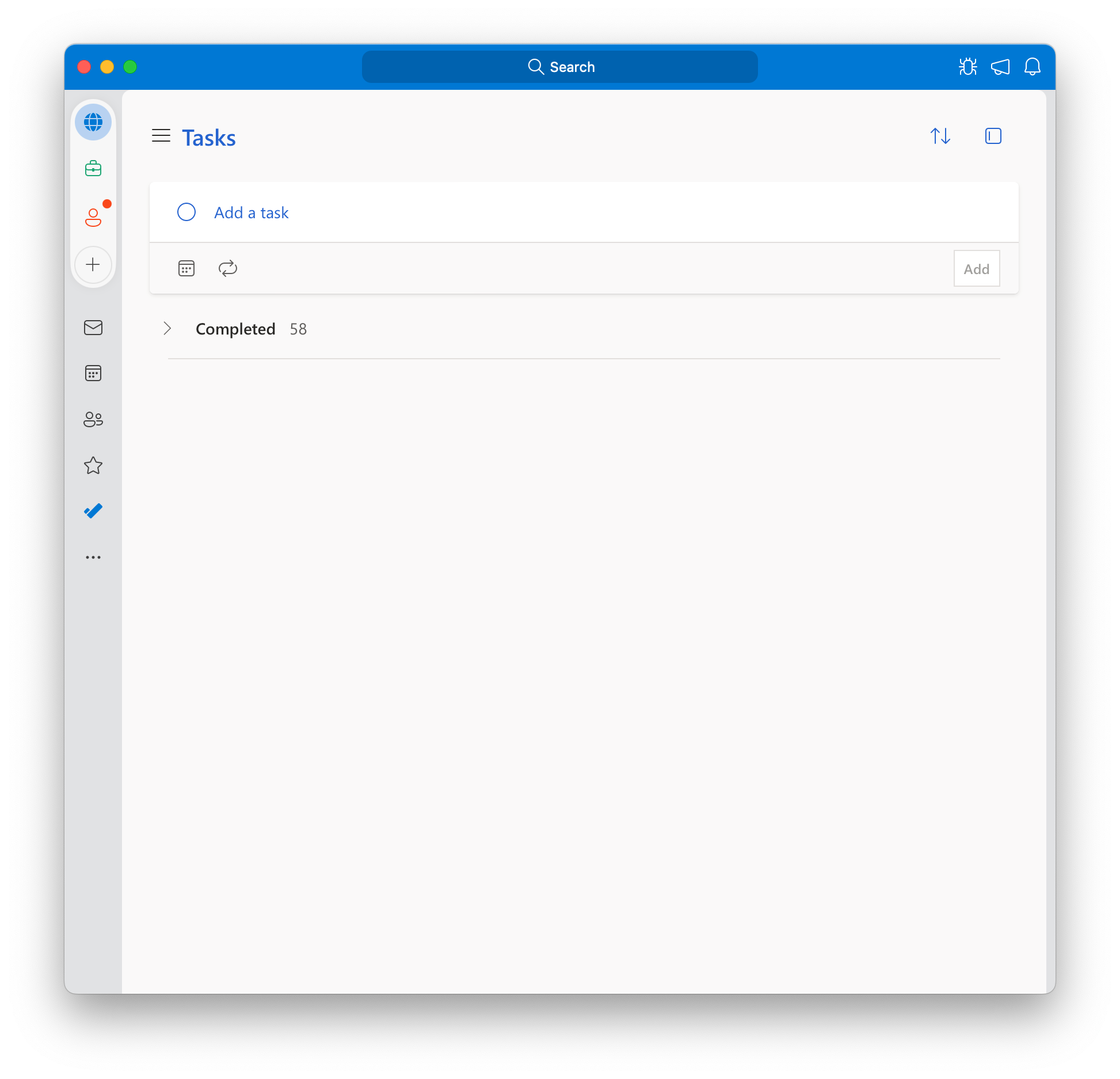
This message is associated…
View more
|
|
|
|
|
Microsoft 365 Suite: The new Microsoft Purview portal entering general availability
MC717966 | February 20 –
The new Microsoft Purview portal has a streamlined design and unified experience that helps you discover and access data security, data governance, and risk and compliance solutions for all your data, wherever it lives across your data estate. You can now access all Purview solutions in one single portal as well as experiences such as settings, global search, recommendations, and roles and permissions management.
This message is associated with Microsoft 365 Roadmap ID View more
|
|
|
|
|
Export functionality for External Domain Activity report in Microsoft Teams Admin Center
MC717964 | February 20 –
In Microsoft Teams Admin Center (TAC), we are introducing a feature update to the export functionality for External Domain Activity reports.
Previously, this report was not exportable. Now, the report can be exported to .csv files where admins can view and manipulate the raw data so that they can show the data to other stakeholders in their organization, visualize the data, write scripts based on the data, and more.
This message is associated with…
View more
|
|
|
|
|
(Updated) Yammer Rebranding to Viva Engage Domain Migration Update
MC679739 | February 19 –
Updated February 19, 2023: We have updated the rollout timeline below. Thank you for your patience.
If you took action to change or update your email configuration based on the previous communication, then that should remain largely valid. We encourage you to review changes when any updated notice is received.
As previously communicated in MC561701 (May 2023), a key step in View more
|
|
|
|
|
(Updated) Additional capabilities for Microsoft 365 users in Microsoft Project for the web
MC694645 | February 19 –
Updated February 19, 2024: We have updated the rollout timeline below. Thank your for your patience.
Currently, users with Microsoft 365 licenses can view projects shared with them by users of Microsoft Project for the web. This update will enable Microsoft 365 users to collaborate with Project users by editing shared projects.
The added capabilities will enable them to access any functionality where Microsoft Planner and Microsoft Project for the web…
View more
|
|
|
|
|
eDiscovery Premium-Enhancements to eDiscovery experience for Microsoft Forms content
MC700643 | February 19 –
Updated February 19, 2024: We have updated the rollout timeline below. Thank you for your patience.
Now admins can search for Microsoft Forms content specifically within their collections, see the full metadata associated to those items including the Form title, and review both the original Form and responses to the Form as related items within both review and export. Simplification and ease of use for managing Forms content via eDiscovery will help reduce the pain…
View more
|
|
|
|
|
(Updated) Prepare for device-bound passkeys in Microsoft Entra ID (changes to FIDO2 and Windows Hello for Business)
MC690185 | February 19 –
Updated February 19, 2024: We have updated the rollout timeline below. Thank you for your patience.
Beginning mid-March 2024, Microsoft Entra ID will support device-bound passkeys stored on computers and mobile devices as an authentication method in preview, in addition to the existing support for FIDO2 security keys. This enables your users to perform phishing-resistant authentication using…
View more
|
|
|
|
|
Microsoft Purview | Information Protection: Sensitivity labels to discover private teams and protect shared channels
MC709659 | February 19 –
Updated February 19, 2024: We have updated the rollout timeline below. Thank you for your patience.
In the Microsoft Purview Compliance portal, under Information Protection, we are introducing two new controls in the sensitivity label creation/edit process. These changes are designed to improve the controls around private team discoverability in Teams…
View more
|
|
|
|
|
(Updated) Now get Real Time Calendar Notifications in Teams
MC704955 | February 19 –
Updated February 19, 2024: We have updated the rollout timeline below. Thank you for your patience.
You can now get the Calendar Notifications in Teams from the Activity Feed.
- You will get calendar notifications in the Activity Feed for the below scenarios:
- Meeting invite (including channel meetings you are explicitly invited to)
- Meeting updates
- Meeting cancellations
- Meeting forwards (as an…
View more
|
|
|
|
|