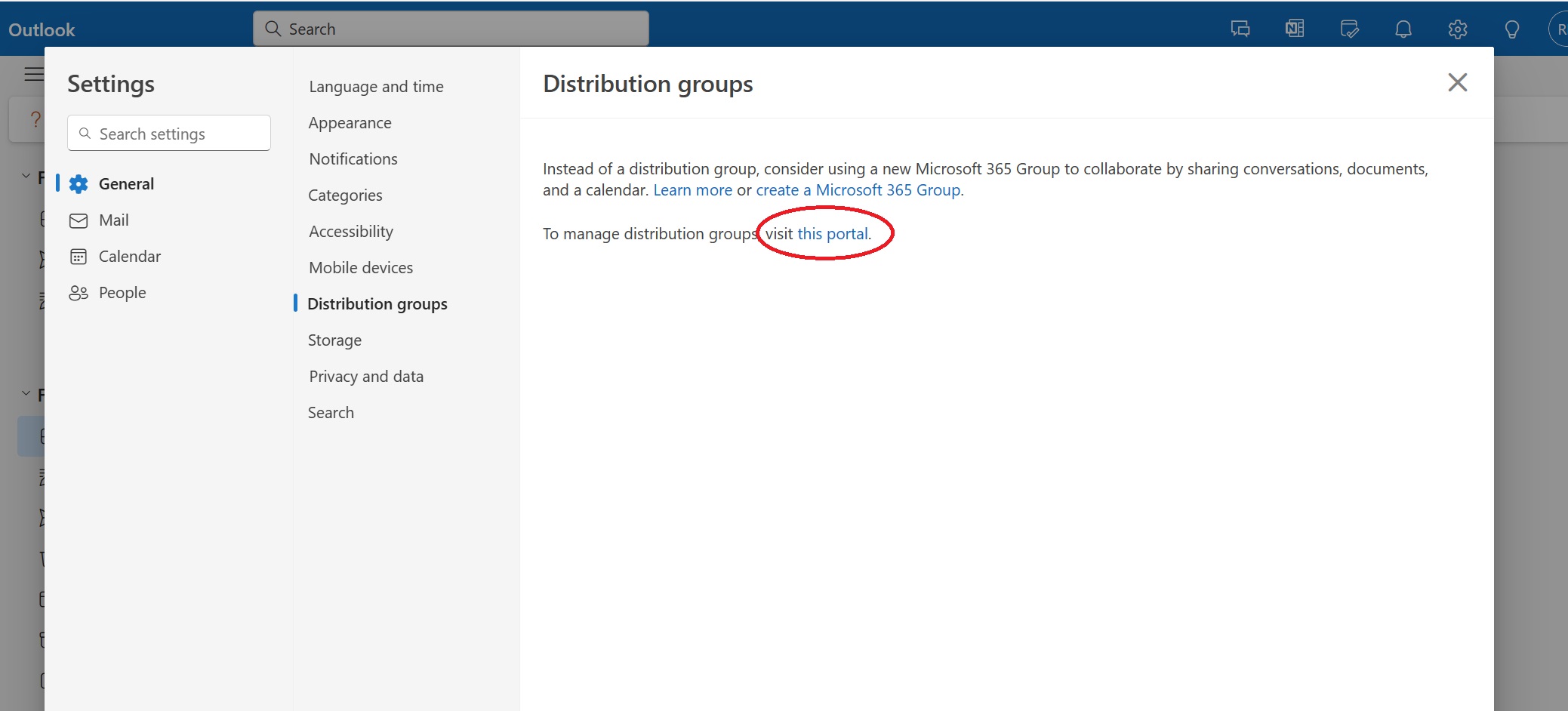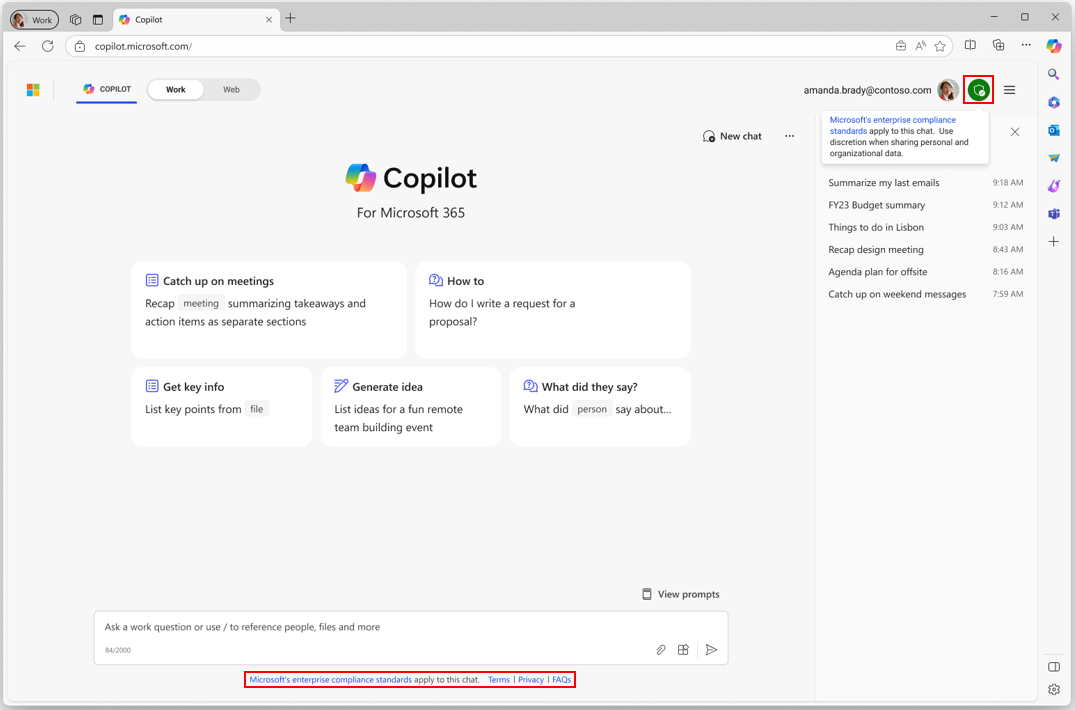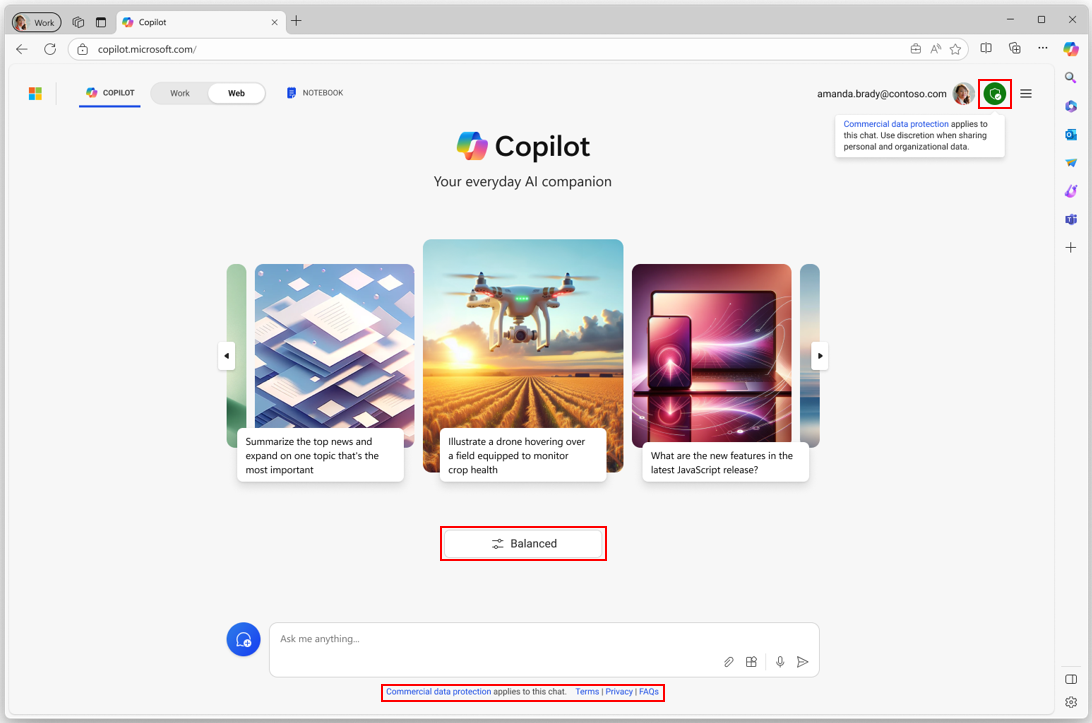Message center announcements
March 25, 2024 – March 31, 2024
TEST_TEST_NUNOSILVA_TEST
|
|
|
|
|
|
Upgrading Teams webinar users to new version
MC762511 | March 30 –
In February 2023, Microsoft Teams introduced a new robust way to create Webinars for all its users. The new webinar experience now allows for more powerful and controlled registration, additional email capabilities, smooth external presenter capabilities, access control, and so much more! Customers have shown great appreciation for the improvements we’ve made in the new webinar experience. Given that most of our Teams webinars users are now on this next version of webinars, we have decided…
View more
|
|
|
|
|
Test Base for Microsoft 365 will transition to end-of-life (EOL) on May 31, 2024
MC762507 | March 30 –
Test Base for Microsoft 365 will transition to end-of-life. We’re committed to working closely with each customer to provide support and guidance to make the transition as smooth as possible. If you have any questions, please reach out to testbase_support@microsoft.com.
View more
|
|
|
|
|
(Updated) Remove Custom Script setting in OneDrive and SharePoint
MC714186 | March 28 –
Updated March 28, 2024: Setting Custom scripts setting for a site in SharePoint tenant admin center will be fully available by early-April (Previously March).
PowerShell command (DelayDenyAddAndCustomizePagesEnforcement) to delay the change will be fully available by mid- April (Previously March).
The enforcement to set NoScriptSite to True for all existing SharePoint sites and OneDrive sites if DelayDenyAddAndCustomizePagesEnforcement is not set to True will start late-April and…
View more
|
|
|
|
|
(Updated) SharePoint: User experience and Image Coherence in SharePoint Online (SPO)
MC653734 | March 27 –
Updated March 27, 2024: We have updated the rollout timeline below. Thank you for your patience.
We are currently working to improve user experience by providing a coherent profile photo experience across Microsoft 365. This primarily impacts those users of SharePoint online (SPO) who neither have an exchange license nor are using Delve for uploading images. This may also impact a small number of SPO admin who upload the user profile image on behalf of the end users.
View more
|
|
|
|
|
The March 2024 Windows non-security preview update is now available
MC757579 | March 26 –
The March 2024 non-security preview update is now available for Windows 11 and all supported versions of Windows 10. Information about the contents of this update is available from the release notes, which are accessible from the Windows 11 and Windows 10 update history pages. To learn… View more
|
|
|
|
|
Out-of-band updates to address a Windows Server domain controller issue
MC752498 | March 25 –
Updated March 25, 2024
|
|
|
|
|
What’s new in the Microsoft Intune Service Update for March 2024
MC762513 | March 30 –
Your Microsoft Intune account has been updated to the latest service build.
How does this affect me?
You will see the service release number updated in the Tenant Status blade of the Intune console soon. We’ve introduced some changes that we’re excited for you to try out.
What do I need to do to prepare for this change?
Click additional information below to learn more about what’s new in this service release. We’ll continue to update the What’s…
View more
|
|
|
|
|
Retirement of Policy Management for Draft with Copilot in Outlook
MC762512 | March 30 –
We will be retiring the feature from Cloud Policy service for Microsoft 365. Instead, we recommend the utilization of eDiscovery for Copilot in Outlook which is where we will continue to invest our development resources.
View more
|
|
|
|
|
Manage Distribution Groups URL update in Microsoft Outlook on the web points to the new Microsoft Exchange Admin Center
MC762509 | March 30 –
The link to manage distribution lists in Microsoft Outlook on the web will be updated to point to the new Exchange Admin Center (EAC). Users can access it directly via this link: https://admin.exchange.microsoft.com/?page=groups#/
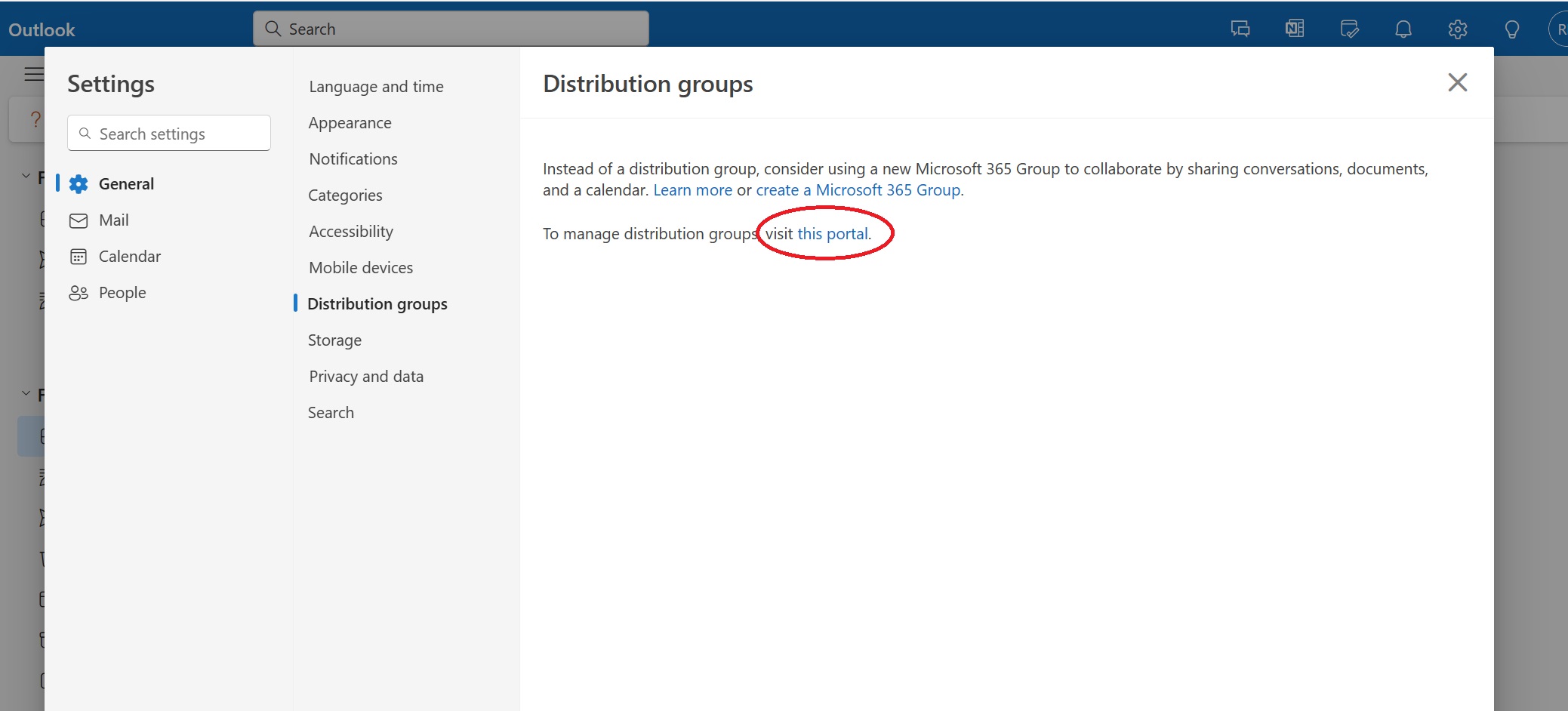
Please note that the old URL will…
View more
|
|
|
|
|
Microsoft Stream: Playlist support for Stream web part in Microsoft SharePoint
MC762508 | March 30 –
Users will be able to configure and publish a playlist on a Microsoft SharePoint Online page using a new Microsoft Stream web part.
This message is associated with Microsoft 365 Roadmap ID 386907
View more
|
|
|
|
|
Product transitions to the cloud.microsoft domain – March 2024
MC762506 | March 30 –
The cloud.microsoft domain was provisioned in early 2023 to provide a unified, trusted, and dedicated DNS domain space to host Microsoft’s first-party authenticated SaaS products and experiences. This post is to inform admins that the following Microsoft products and scenarios are now available at the cloud.microsoft domain, in…
View more
|
|
|
|
|
Microsoft Teams Phone devices: Redirect incoming calls directly to voicemail from incoming call notifications
MC762504 | March 30 –
Note that if your organization does not use Microsoft Teams phone devices, you can disregard this message.
This feature update will allow you to redirect an incoming call to voicemail without having to accept or reject the call when receiving calls on a Microsoft Teams certified phone device.
This message is associated with Microsoft 365 Roadmap ID 169887
View more
|
|
|
|
|
Microsoft Teams: New Meet now experience in group chats
MC762503 | March 30 –
Coming soon: The new Meet now experience in Microsoft Teams group chats will start an instant, ringless live discussion with your colleagues, without scheduling a meeting. The Meet now chat is the same as the group chat, to ensure that the content stays in context and to help users find information when they need it. This feature is available in Teams 2.1 (for desktop and the web) and Teams Mobile (Android and iOS).
This message is associated with Microsoft 365 Roadmap…
View more
|
|
|
|
|
Microsoft SharePoint Premium: Use Content query on document library columns
MC762485 | March 30 –
Coming soon: Customers who use Microsoft SharePoint Premium pay-as-you-go services will be able to use content query on more Document library column types.
This message is associated with Microsoft 365 Roadmap ID 387773.
View more
|
|
|
|
|
Configuring “Weather and more” on Windows lock screen
MC762008 | March 29 –
In the coming weeks, we’re enhancing the lock screen experience on Windows devices, starting with dynamic, interactive weather updates.
Entra ID joined and workplace joined devices that have installed the Windows April 2024 security update or later updates will see this “Weather and more” feature on the lock screen. This experience can be managed on organization’s devices. For details, see View more
|
|
|
|
|
Updates available for Microsoft 365 Apps for Current Channel
MC762005 | March 29 –
We’ve released updates to the following update channel for Microsoft 365 Apps:
View more
|
|
|
|
|
(Updated) Preview enterprise secure AI controls in the Microsoft Edge management service
MC694372 | March 29 –
Updated February 25, 2024: Preview updates for enterprise secure AI settings in the Microsoft Edge management service are now available! We have added a new setting to block third-party LLMs, as well as more informative descriptions to help you understand the capabilities that each control provides. Try it out in the Microsoft Edge management service now.
The Microsoft Edge management service is a new, dedicated, and simplified management experience for Microsoft Edge…
View more
|
|
|
|
|
(Updated) Microsoft Search: New Content source filters in All vertical
MC722584 | March 29 –
Updated March 29, 2024: We have updated the rollout timeline below. Thank you for your patience.
If you have multiple content sources set up in Microsoft Search, such as Microsoft Power BI, Microsoft Viva Learning, or third-party sources indexed using Microsoft Graph Connectors, users will soon see content source filters in the All vertical.
This message is associated with Microsoft 365 Roadmap ID View more
|
|
|
|
|
(Updated) Microsoft Teams Events eDiscovery and legal hold support via Microsoft Purview for compliance needs
MC726123 | March 29 –
Updated March 29, 2024: We have updated the rollout timeline below. Thank you for your patience.
Microsoft Teams webinar and townhall eDiscovery and legal hold were supported by Microsoft SharePoint. With this update, event and registration data will be available via Substrate Content Domain, and users will be able to use Microsoft Purview as their compliance tool for eDiscovery and legal hold.
This message is associated with Microsoft 365 Roadmap ID View more
|
|
|
|
|
(Updated) Optimize for Video setting for screensharing
MC715695 | March 29 –
Updated March 27, 2024: We have updated the rollout timeline below. Thank you for your patience.
In Microsoft Teams, we are providing manual settings to optimize screen sharing for video clips by reducing lag and improving the quality of video playback when sharing video clips in Teams meetings.
This message is associated with Microsoft 365 Roadmap ID View more
|
|
|
|
|
(Updated) Microsoft Teams | new Teams is now part of Teams Rooms on Microsoft Windows
MC738647 | March 29 –
Updated March 20, 2024: We have updated the Teams Room on Windows update version below. Thank you for your patience.
The new Microsoft Teams available on Teams Desktop is also coming to Microsoft Teams Rooms on Microsoft Windows. With the new Teams app, all Teams Rooms devices can now use the performance gains and optimize available resources for room experience and rendering intelligent audio and video more reliably.
This message is associated with Microsoft 365…
View more
|
|
|
|
|
(Updated) Microsoft 365 admin center: Usage reports – Overview page redesign
MC692467 | March 29 –
Updated March 29, 2024: We have updated the rollout timeline below. Thank you for your patience.
The Microsoft 365 admin center Usage report Overview page has been redesigned to better navigate the most important usage insights in your organization and provide a holistic view of Microsoft 365 apps usage. The redesign includes new engagement metrics such as enabled and active users, user state compositions (e.g. first time, returning users), and key usage metrics for Microsoft 365…
View more
|
|
|
|
|
(Updated) Microsoft Teams: Emojis, GIFs and Stickers Unified in One Picker
MC674737 | March 29 –
Updated March 29, 2024: We have updated the rollout timeline below. Thank you for your patience.
Users can soon find all of their emojis, GIFs, and stickers in a combined picker in Microsoft Teams.
This message is associated with Microsoft 365 Roadmap ID 84023
View more
|
|
|
|
|
(Updated) Simplified Compose Experience for Teams
MC686919 | March 29 –
Updated March 29, 2024: We have updated the rollout timeline below. Thank you for your patience.
Teams Compose is the heart of collaboration, where all Teams messages flow each month. It’s also the gateway to a wealth of features, from Copilot to Files, Loops, Video, and Platform Apps.
While Teams’ capabilities have grown by leaps and bounds, the compose experience has remained largely unchanged. This update addresses usability, scalability, and…
View more
|
|
|
|
|
(Updated) Microsoft Teams: View, download, and delete Microsoft OneDrive for Business transcript files
MC726122 | March 29 –
Updated March 29, 2024: We have updated the entire message to provide additional information. Please review the message and thank you for your feedback.
We are beginning the process to standardize all transcript storage to OneDrive for Business, starting with the storage of transcripts for meetings that only have transcription enabled. Previously, meetings with only transcription enabled saved the transcript file to the meeting organizer’s Exchange Online, while meetings with both…
View more
|
|
|
|
|
March skilling snacks: Bite-sized learning for IT pros
MC761761 | March 29 –
This month, learn more about Windows Server security and Copilot basics for Windows.
Visit our updated learning series on all things Windows. Every two weeks, we package available resources on a different topic in a way that is easy to consume in under two hours each. This professional development opportunity is appropriate for all skill levels, from entry-level to senior and seasoned.
|
|
|
|
|
New Microsoft Outlook for Windows and web: Improvements to working hours and location
MC761261 | March 29 –
In 2023, Microsoft Outlook on the web and new Outlook for Windows released new flexible working hours that allowed users to set different working hours and location (office/remote) for individual workdays. Users could update their daily work location in the calendar and see their coworkers’ work location in the scheduling assistant. We will soon roll out these additional updates:
- Updated daily location menu to help users plan their day and see who else is in the office…
View more
|
|
|
|
|
Microsoft Teams: Direct Media Connection cmdlet
MC761251 | March 29 –
Coming soon to Microsoft Teams: Direct Media Connection is a new feature that will determine the media connection mode for meetings and 1:1 calls. We are adding a new admin control for admins to choose whether to involve a relay or media processor between meetings and 1:1 calls.
If Direct Media Connection is off, a relay or media processor will transfer the media between participants in meetings and calls. If Direct Media Connection is on, we will try not to include a relay or media…
View more
|
|
|
|
|
Microsoft Teams:Updates to Get-CsOnlineUser cmdlet in Teams PowerShell Module and Teams Admin Center’s Manage Users Page
MC761236 | March 29 –
Coming soon: We are expanding the scope of the Get-CsOnlineUser cmdlet to include all unlicensed users in the Microsoft Teams PowerShell Module. We are also expanding the scope of the Teams admin center (TAC) Manage users page to include all unlicensed users.
View more
|
|
|
|
|
Microsoft Teams Phone devices: Enable call forwarding directly from the device’s Home screen
MC761235 | March 29 –
Note: If your organization does not use Teams phone devices, you can disregard this message.
Coming soon: Users of Microsoft Teams certified phone devices will be able to enable call forwarding directly from a Teams phone device Home screen with just a few clicks. The feature will be supported on both personal and common area phones, including touch and non-touch phones.
This message is associated with Microsoft 365 Roadmap ID View more
|
|
|
|
|
Microsoft Teams Phone devices: Advanced calling and contact management on non-touch phones
MC761227 | March 29 –
Note: If your organization does not use Teams phone devices, you can disregard this message.
Coming soon: On Microsoft Teams certified non-touch phones (physical button phones without touch experience), users will have advanced calling and contact management features.
This message is associated with Microsoft 365 Roadmap ID 388494.
View more
|
|
|
|
|
Microsoft Copilot with Graph-grounded chat (i.e. the “work” scope of Copilot) to be upgraded to GPT-4 Turbo model
MC761226 | March 29 –
We are in the process of upgrading Copilot to GPT-4 Turbo. For users, this will result in faster and more comprehensive responses when using Copilot with Graph-grounding. This is the experience that users access via the “work” scope at copilot.microsoft.com, at Bing, etc., and via dedicated experiences in the Copilot Teams app and at microsoft365.com.
We will announce this upgrade as part of a public blog post the week of April 1st.
View more
|
|
|
|
|
Copilot for Microsoft 365 with graph-grounded chat accessible through the Microsoft Copilot app in late March 2024
MC761221 | March 29 –
Copilot for Microsoft 365 with graph-grounded chat will be available to users with Copilot for Microsoft 365 licenses through the Microsoft Copilot app (available on iOS and Android) in late March 2024. Graph-grounded chat will also be available to users with Copilot for Microsoft 365 licenses through the Microsoft Bing and Microsoft Start apps (available on iOS and Android) in early May 2024.
This message is associated with Microsoft 365 Roadmap ID View more
|
|
|
|
|
Dynamics 365 Customer Voice – Customer Voice surveys domain update
MC760407 | March 28 – Starting on May 1, 2024, the short URL domain used to send Customer Voice surveys will be updated from ‘https://
View more
|
|
|
|
|
Updates available for Microsoft 365 Apps for Current Channel
MC760406 | March 28 –
We’ve released updates to the following update channel for Microsoft 365 Apps:
View more
|
|
|
|
|
Microsoft Purview Communication Compliance – Enhanced investigation and remediation experience
MC759464 | March 27 –
Introducing enhancements to the Microsoft Purview Communication Compliance investigation and remediation workflows to facilitate better-informed actions on policy matches. Enhancements include bulk policy exports, interactive how-to demos, and banners displaying the keywords/conditions flagged in a policy match.
Microsoft Purview Communication Compliance provides the tools to help organizations detect regulatory compliance violations, e.g. Securities and Exchange Commission (SEC)…
View more
|
|
|
|
|
Microsoft Clipchamp: Remove pauses and silences in your videos
MC759462 | March 27 –
Coming soon: Automatically find and delete unwanted silences and pauses longer than 3 seconds in video and audio with silence removal, a new smart AI-powered feature in Microsoft Clipchamp. Silence removal is currently free to use in preview. After the preview, silence removal may be available as part of a premium subscription.
This message is associated with Microsoft 365 Roadmap ID View more
|
|
|
|
|
Copilot in Microsoft Teams: Send popover message to users about Copilot
MC759459 | March 27 –
Microsoft 365 admin center: Drive Copilot for Microsoft 365 adoption with organizational messages in Microsoft Teams
To drive awareness and adoption of Microsoft Copilot for Microsoft 365, you can now reach users with organizational messages in Microsoft Teams.
View more
|
|
|
|
|
Microsoft 365 admin center: Drive Microsoft Teams adoption with organizational messages
MC759458 | March 27 –
To drive awareness and adoption of Microsoft Teams features, you can now reach users with organizational messages in Microsoft Teams.
View more
|
|
|
|
|
Endpoint Data Loss Prevention – Enhanced privacy control: Limiting PII data access in Activity Explorer
MC759457 | March 27 –
PII data access in Activity Explorer will be restricted exclusively to users with the role of Data Classification Content Viewer. This role will be the designated requirement for end-user content access in Activity Explorer.
This message is associated with Microsoft 365 Roadmap ID 383745
View more
|
|
|
|
|
Microsoft Teams: Blind Transfers, call forwards and AA/CQ supported during outages
MC759454 | March 27 –
Coming soon: For Microsoft Teams, survivable branch appliances (SBAs) will support blind transfers, call forwards, and calls from Auto attendant and Call queue while in survivability mode during an outage. (Currently, SBAs do not support these features.)
This message is associated with Microsoft 365 Roadmap ID 384066.
View more
|
|
|
|
|
Microsoft Purview Communication Compliance: Reduce detect-to-investigation time from 24 hours to 1 hour for Viva Engage
MC759452 | March 27 –
Coming soon to general availability, Microsoft Purview Communication Compliance will release a feature that will reduce detection-to-investigation time from 24 hours to 1 hour for Microsoft Viva Engage.
This message is associated with MC722586 Microsoft Purview Communication Compliance: Reduce detect-to-investigation time from 24 hours to 1 hour for Viva Engage (March 1, 2024) and Microsoft 365 Roadmap ID View more
|
|
|
|
|
Microsoft Viva Insights delegate access for leaders
MC759451 | March 27 –
With Microsoft Viva insights, new delegate access allows leaders to empower other individuals to view insights about their organization. Those with delegated access will be able to easily navigate to the leader’s view of organizational insights.
This message is associated with Microsoft 365 Roadmap ID 164209
View more
|
|
|
|
|
(Updated) Microsoft 365 admin center: Improved view of service health issue details
MC708336 | March 27 –
Updated March 27, 2024: We have updated the rollout timeline below. Thank you for your patience.
We are introducing a new version of the service health issue details screen in Microsoft 365 admin center. This screen appears when you click on an incident or advisory on the service health page in the Microsoft 365 admin center.
This message is associated with Microsoft 365 Roadmap ID View more
|
|
|
|
|
(Updated) Microsoft Outlook for Mac: New immersive image themes
MC722590 | March 27 –
Updated March 27, 2024: We have updated the rollout timeline below. Thank you for your patience.
Note: If your organization does not support Macs, you can ignore this message.
Starting April 2024, Outlook for Mac will offer new immersive image themes. This feature will be available in Outlook for Mac for commercial and consumer users. (This feature is not available on Outlook for the web.)
This message is associated with Microsoft 365 Roadmap ID View more
|
|
|
|
|
(Updated) Microsoft Word for the web: New AI-generated document summary when sharing
MC715419 | March 27 –
Updated March 27, 2024: We have updated the rollout timeline below. Thank you for your patience.
Users will be able to include an AI-generated document summary of a Microsoft Word document when they share that document with other users. The document summary can be included in the share notification email sent to the recipient(s) to add more context for the shared Word document. This feature is only enabled for customers with a Microsoft Copilot for Microsoft 365…
View more
|
|
|
|
|
(Updated) Microsoft SharePoint Online: New feedback button
MC721853 | March 27 –
Updated March 27, 2024: We have updated the rollout timeline below. Thank you for your patience.
We are introducing a feedback button in Microsoft SharePoint Online, consistent with the rest of the Microsoft 365 Suite. Users can submit compliments, problems, or suggestions about SharePoint features and functionality to Microsoft.
This message is associated with Microsoft 365 Roadmap ID View more
|
|
|
|
|
(Updated) Microsoft Teams: Change background while recording on phone
MC718553 | March 27 –
Updated March 27, 2024: We have updated the rollout timeline below. Thank you for your patience.
Users can now record themselves anywhere and share it with coworkers in the Microsoft Teams chat or channel without worrying about the background. Users can now change their background to any image they want or make the background blurry while recording using their Microsoft Teams camera on iOS devices.
This message is associated with Microsoft 365 Roadmap…
View more
|
|
|
|
|
(Updated) SharePoint eSignature electronic signature service
MC690925 | March 27 –
Updated March 27, 2024: We have updated the rollout timeline below. Thank you for your patience.
SharePoint eSignature is Microsoft’s first party electronic signature service which allows users to easily request eSignatures on a PDF document via SharePoint online. Signers can easily add their electronic signature. Signed documents are saved securely back to SharePoint.
This message is associated with Microsoft 365 Roadmap ID View more
|
|
|
|
|
(Updated) Microsoft Outlook mobile for iOS and Android toolbar updates
MC708338 | March 27 –
Updated March 27, 2024: We have updated the rollout timeline below. Thank you for your patience.
The Compose toolbar in Microsoft Outlook mobile for iOS and Android will be updated to allow for more user customization.
This message is associated with Microsoft 365 Roadmap IDs 100696 (iOS) and View more
|
|
|
|
|
(Updated) Microsoft Purview | Data Lifecycle Management and Records Management – Microsoft Graph APIs for extensibility
MC515536 | March 27 –
Updated March 27, 2024: We have updated the rollout timeline below. Thank you for your patience.
As a part of our extensibility vision and first release to Microsoft Graph, we are introducing three new APIs for retention labels, events, and event types in the Microsoft Graph beta environment. These APIs will enable you to customize and extend on what we have built in the product so far.
These APIs can be used by compliance admins and developers to manage…
View more
|
|
|
|
|
(Updated) Microsoft Teams: Automatic Updates for the Teams app on Android-based Teams Devices
MC679738 | March 27 –
Updated March 27, 2024: We have updated the rollout timeline below. Thank you for your patience.
Android-based Teams devices will start receiving automatic updates for Teams app, in addition to firmware.
This message is associated with Microsoft 365 Roadmap ID 163598
View more
|
|
|
|
|
(Updated) Microsoft Teams: In-meeting Error Messaging
MC683928 | March 27 –
Updated March 27, 2024: We have updated the rollout timeline below for DoD organizations. Thank you for your patience.
Microsoft Teams Meeting users will be notified directly through the error message on meeting right pane for why they cannot access meeting chats when their chat access is limited by policy or due to system limitations and unexpected errors.
This message is associated with Microsoft 365 Roadmap ID View more
|
|
|
|
|
(Updated) Workflows within Microsoft Teams chats menu
MC683929 | March 27 –
Updated March 27, 2024: We have updated the rollout timeline below. Thank you for your patience.
Microsoft Teams will be bringing workflows powered by Power Automate into the overflow menu for chats.
To make sure Microsoft Teams provides the best workflow experience for our users we are making it easier to configure workflows for chats. From the list of chats users will be able to go into the overflow menu for a specific chat (…) and select…
View more
|
|
|
|
|
(Updated) New Feature in Teams Admin Center to Communicate with Third-Party App Publishers via Teams
MC685934 | March 27 –
Updated March 27, 2024: We have updated the rollout timeline below. Thank you for your patience.
Microsoft Teams admins will soon be able to initiate private groups chats with a limited set of third-party Teams app publishers via a new ‘Click-to-Chat’ (C2C) feature being added to the Teams Admin Center (TAC).
This message is associated with Microsoft 365 Roadmap ID View more
|
|
|
|
|
(Updated) Microsoft Teams – Teams app on Teams Rooms on Android and paired Touch Consoles to be updated in sync
MC692021 | March 27 –
Updated March 27, 2024: We have updated the rollout timeline below. Thank you for your patience.
With this feature, the Teams app updates will happen in sync for Microsoft Teams Rooms (Android) and their paired touch consoles. This will be applicable for both manual and automatic updates done from Teams admin center.
This message is associated with Microsoft 365 Roadmap ID View more
|
|
|
|
|
(Updated) Microsoft Teams: User experience improvements for Multi-Tenant Organization (MTO) users
MC703704 | March 27 –
Updated March 27, 2024: We have updated the rollout timeline below. Thank you for your patience.
Note: If you are not a multi-tenant organization, you can safely ignore this message.
This release features user experience improvements when Microsoft Teams users interact with users in another tenant that belongs to their organization (e.g., for conglomerates, as a result of M&A).
- We are now removing any possibility of having 1:1 chat (between users…
View more
|
|
|
|
|
(Updated) Microsoft Teams: Share contact information of people in Microsoft Teams chat
MC704192 | March 27 –
Updated March 27, 2024: We have updated the rollout timeline below. Thank you for your patience.
Users can now share the contact information of someone who is not in a chat to make it easy for others to confidently get to know other collaborators.
This message is associated with Microsoft 365 Roadmap ID 375627View more
|
|
|
|
|
(Updated) Audio and video flyout and settings in Teams meetings
MC699715 | March 27 –
Updated March 27, 2024: We have updated the rollout timeline below. Thank you for your patience.
Known issue: Mac users may experience an issue where changes to device selection in the Mac operating system are not reflected in Teams. A temporary workaround is available by manually selecting the desired device within Teams using the audio and video flyouts or panels. This issue will be fully resolved by early February.
Audio and Video flyouts in…
View more
|
|
|
|
|
(Updated) Microsoft Teams: Hide General Channels
MC711019 | March 27 –
Updated March 27, 2024: We have updated the rollout timeline below. Thank you for your patience.
Similar to other channels in a team, now you will be able to hide general channels as well!
As a team member, when you become a part of a team, you see general channel always shown in your teams and channels list. Sometimes, even though the channel is not used, you still have it sticking in your teams and channels list. Introducing the capability for you to hide…
View more
|
|
|
|
|
(Updated) Microsoft Teams: In form meeting option updates for webinars and townhalls
MC710212 | March 27 –
Updated March 27, 2024: We have updated the rollout timeline below. Thank you for your patience.
In Microsoft Teams, configuring meeting options for events like webinars and townhalls required users to be taken to a web page after the event had been created. In order to optimize the user experience, we will now allow users to configure meeting options within the Teams app before event creation. This will provide users with more flexibility.
This message is associated with…
View more
|
|
|
|
|
(Updated) Microsoft Teams: Private and shared channels links
MC707648 | March 27 –
Updated March 27, 2024: We have updated the rollout timeline below for DoD organizations. Thank you for your patience.
In Microsoft Teams, we are extending support for channel links to include both private and shared channels. Once released, members of private and shared channels will be able to get links to a private or shared channel or channel post to share with other Teams users.
This message is associated with Microsoft 365 Roadmap ID View more
|
|
|
|
|
Power Platform – Automatically enabling copilots and generative AI capabilities with Bing in commercial environments
MC759238 | March 27 – Between April 10, 2024, and April 24, 2024, we are rolling out a change that will automatically enable copilots and generative AI features in Microsoft Power Platform and Microsoft Dynamics 365 within all commercial environments.
How does this affect me?
Last year, we provided a setting, “Move data across regions” in the environment settings page in the Power Platform admin center to enable these AI features in environments outside of…
View more
|
|
|
|
|
(Updated) Microsoft Teams: Meeting invite improvements
MC706174 | March 27 –
Updated March 27, 2024: We have updated the rollout timeline below. Thank you for your patience.
Meeting invite is the first thing that the user invited to the meeting sees before joining. We are making some design improvements to make sure we have the most important information there and it’s better grouped.
This message is associated with Microsoft 365 Roadmap ID View more
|
|
|
|
|
(Updated) Microsoft Teams: Improved View Switcher for Teams Rooms on Android
MC687848 | March 27 –
Updated March 27, 2024: We have updated the rollout timeline below. Thank you for your patience.
The latest version of Teams Rooms on Android Update 3 (2023) includes improved view switcher and front of room display controls.
This message is associated with Microsoft 365 Roadmap ID 159128
View more
|
|
|
|
|
(Updated) Microsoft Teams Voice isolation
MC690921 | March 27 –
Updated March 27, 2024: We have updated the rollout timeline below. Thank you for your patience.
With “Voice isolation”, you can enjoy clear and uninterrupted calls or meetings, no matter where you are. This feature uses AI to filter out all background noise, including other people’s voices. By leveraging your voice profile, this advance noise suppression capability ensures only the user’s voice is transmitted. Whether you are in a busy office, a noisy cafe, or a…
View more
|
|
|
|
|
(Updated) Microsoft Teams | Task publishing: Schedule recurring lists and several top requests
MC716664 | March 27 –
Updated March 27, 2024: We have updated the rollout timeline below. Thank you for your patience.
The task publishing experience allows frontline organizations to distribute tasks across employees spread across geographically dispersed locations and then monitor how that work is going. Task publishing is available in Microsoft Teams as part of the Tasks by Planner and To Do app, which will soon be…
View more
|
|
|
|
|
Reminder: Windows 11, version 22H2 (Home & Pro Editions) will receive non-security preview updates until June 26, 2024
MC758883 | March 27 –
Home, Pro, Pro Education, and Pro for Workstations editions of Windows 11, version 22H2 will receive non-security preview updates until June 26, 2024. Previously, we communicated that the last optional non-security preview update for version 22H2 would be released on February 27, 2024. Based on user feedback, this date has been changed so more customers can take advantage of our View more
|
|
|
|
|
Files and items will display as modified by “Microsoft Power Platform” on behalf of the user
MC757614 | March 26 –
We’re making some changes to how items and files modified by a Power Automate flow or Power App display in SharePoint. In Classic Mode you will see a modified by “Microsoft Power Platform” on behalf of the user that caused the flow or app to create or modify an item or file. Additionally, in the columns “App Created By” or “App Modified By” you will also see “Microsoft Power Platform” in both current user interface as well as Classic Mode.
View more
|
|
|
|
|
Microsoft SharePoint: Add approvals to any SharePoint list
MC757613 | March 26 –
As previously communicated in MC525660 (Updated) SharePoint: New List Templates with Approvals (March 2023), we are expanding Approvals in lists in Microsoft SharePoint Online.
With this rollout, Approvals will soon be available in any list. Today, two list templates allow for approvals integration: content scheduler with approvals and travel requests with approvals. With this rollout, we’re expanding the ability to enable or disable approvals on any list.
View more
|
|
|
|
|
Microsoft Purview | Insider Risk Management: Public preview of policy deletion enhancement
MC757609 | March 26 –
Coming soon to public preview, Microsoft Purview Insider Risk Management will be rolling out a policy deletion enhancement.
This message is associated with Microsoft 365 Roadmap ID 171598.
View more
|
|
|
|
|
Microsoft Purview | Insider Risk Management: New Microsoft Fabric risk indicators
MC757607 | March 26 –
Coming soon to public preview, Microsoft Purview Insider Risk Management is expanding its detections to Microsoft Fabric, with ready-to-use indicators based on user activities in Power BI.
This message is associated with Microsoft 365 Roadmap ID 388733.
View more
|
|
|
|
|
Expedite non-security updates in Windows 11
MC757578 | March 26 –
If you use Microsoft Intune or Microsoft Graph, you can now expedite non-security updates in Windows 11. Previously, you’ve been able to expedite security updates. Now, you can improve the stability, performance, and functionality of devices by addressing quality issues before the next security update. Check the prerequisites and read about how it works in a new article: View more
|
|
|
|
|
Configuration Change – Update Allow List
MC757133 | March 26 –
Windows Autopatch is informing all Autopatch customers with configured network restrictions would need to add the new domain name to their allow list.
View more
|
|
|
|
|
Updates to the Microsoft Copilot for Microsoft 365 user interface
MC756008 | March 26 –
Beginning in late March, the Microsoft Copilot for Microsoft 365 user interface (UI) will be updated to create better visual alignment between it and Microsoft Copilot (formerly Bing Chat Enterprise). These UI updates are expected to be completed by mid-April.
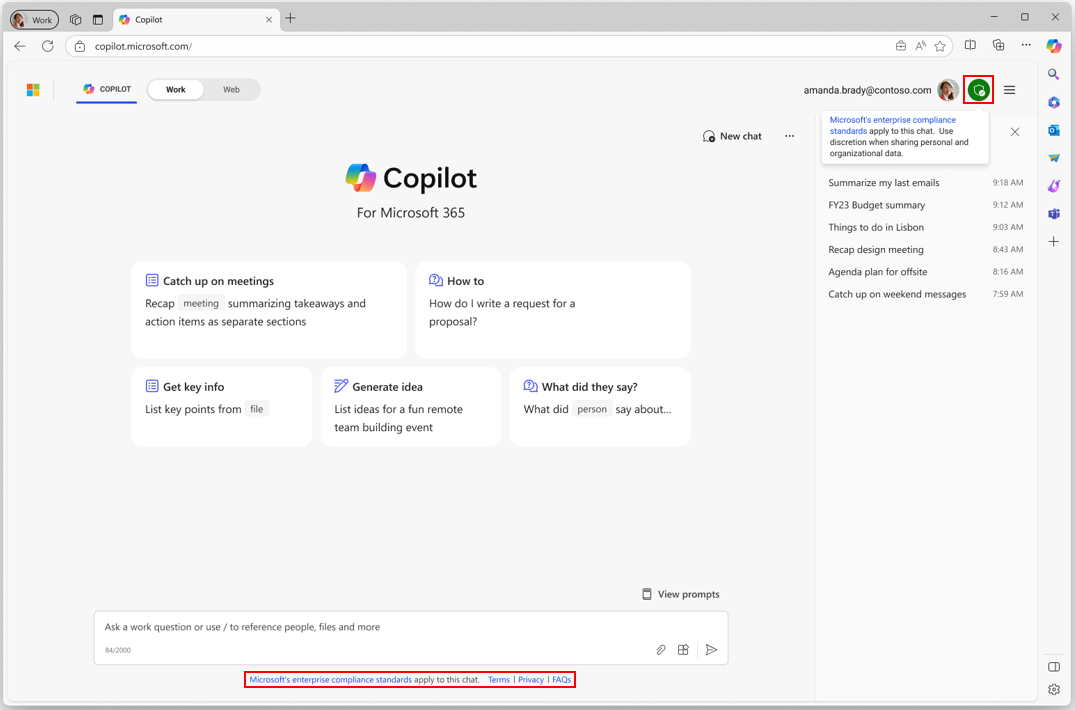
Microsoft Copilot for Microsoft 365 UI updates include:
|
|
|
|
|
Updates to the Microsoft Copilot (formerly Bing Chat Enterprise) user interface
MC756004 | March 26 –
Beginning in late March, the Microsoft Copilot (formerly Bing Chat Enterprise) user interface (UI) will be updated to simplify the user experience. These UI updates are expected to be completed by mid-April.
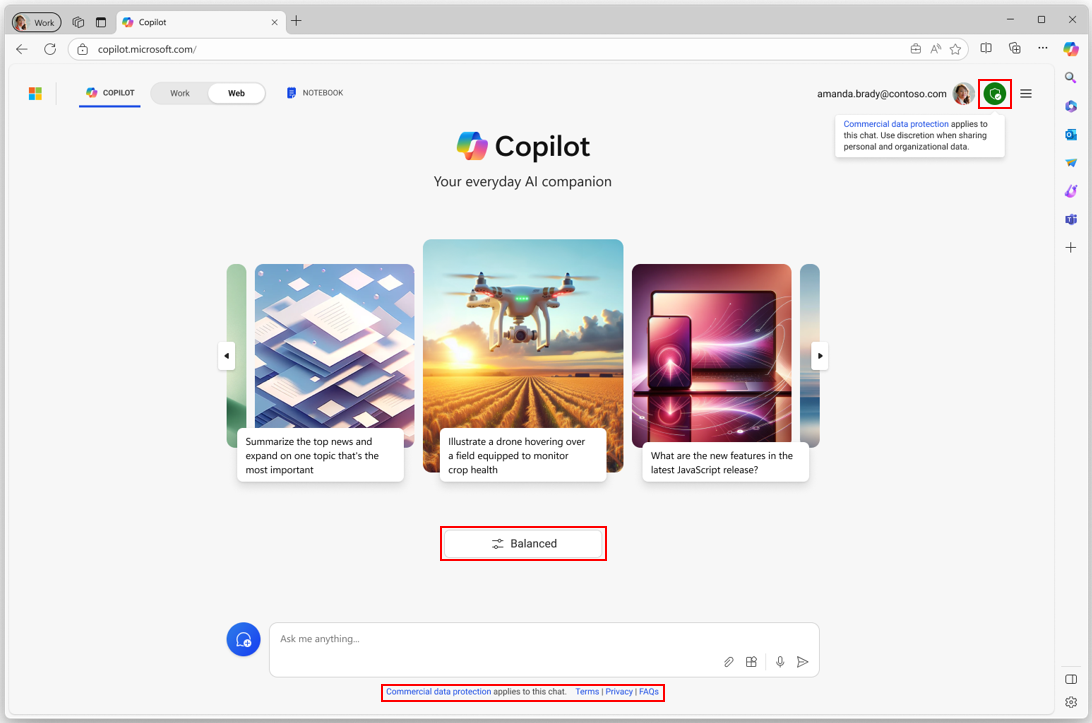
Microsoft Copilot UI updates include:
- Replacing the green “Protected” icon in the UI header with a green…
View more
|
|
|
|
|