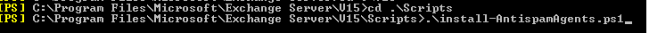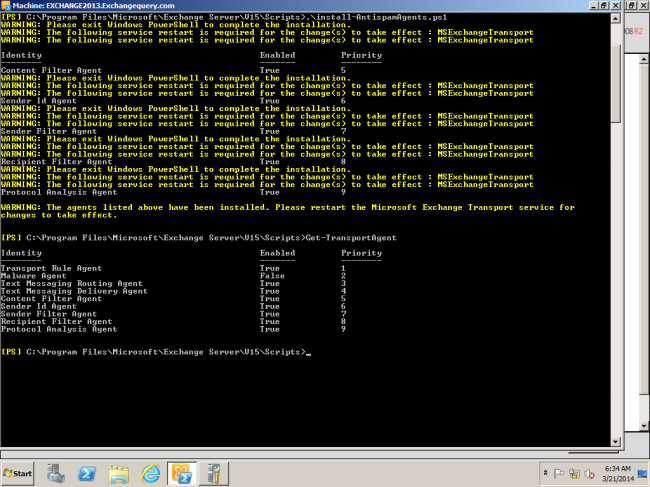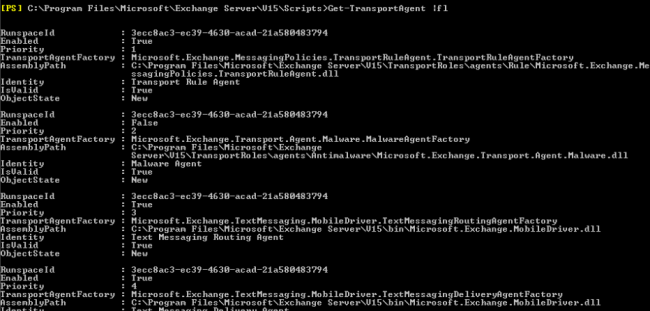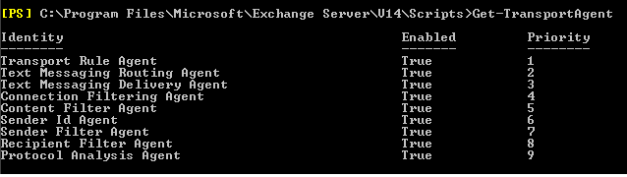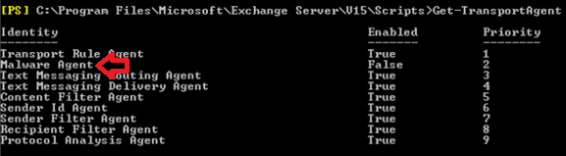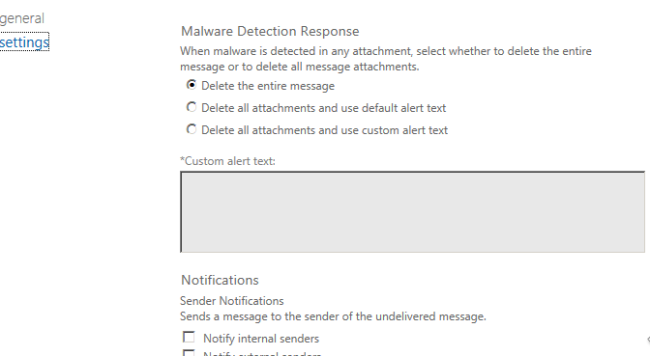Body:
Microsoft has built in Anti spam feature which can be enabled from Exchange 2003 versions. We can enable this feature as a part of additional security along with additional spam configurations and settings that have been configured before it reaches our network.
But we need to always ensure that we are aware of all the settings configured in the spam filtering in our organization in all the levels as it can interrupt the end users in sending and receiving emails if this configuration is not correct.
In this article we will be looking at how about Anti spam features in Exchange 2013 and its features
Now we will look at how to enable the Anti spam feature in Exchange 2013
By default the Anti spam agents are installed in Exchange 2013 if enable Anti spam option during the time of installation. Else we need to install them after the installation.
In Exchange 2010 the Anti-spam will be enabled on the HUB & Edge servers.
In Exchange 2013 we need to enable Anti-spam agents in the Mailbox servers since the transport categorization takes place on mailbox server.
From Exchange 2013 SP1 we have edge servers in which we can enable the Anti-spam agents as well.
The installation of the Exchange Anti-spam agents is the same step as we do it for Exchange 2010.
We just need to navigate to the exchange installation path directory and navigate to below location and install the Exchange Anti-spam.
Once the Anti-spam is installed we need to restart the Microsoft Exchange Transport Service for the changes to take effect.
After we restart the transport service we can run Get-Transport agent and see if Exchange Anti-spam agents are installed.
We can further have a look at this by pipe-lining the output
Now comparing the differences between anti-spam agents in Exchange 2010 and 2013.
This is the output of the Exchange Anti-spam installed on Exchange 2010.
This is the output of the Exchange Anti-spam installed on Exchange 2013.
When we compare the Exchange Anti-spam agents between Exchange 2010 and 2013 we can see in Exchange 2013 there is a new transport agent component called Malware agent which is been introduced. This is a built in Antimalware protection for on premise which can be enabled for additional security.
Also we can notice that the connection filtering agent is not present in Exchange 2013 mailbox servers and they are present in the Edge transport servers since the connection can be decided and filtered at the perimeter level itself.
Once after we enable this Anti-spam agents there will be a default Anti-spam created as we can modify them through EAC as well as shown below.
In addition to the default malware policy we can always create custom policies as per our requirement and assign to our organization. There are more parameters which can be altered. Below is an example.
This Exchange Anti-spam feature is a global level feature which cannot be altered server level and group level.
It’s always better to download antimalware engine and definition updates from Microsoft Download Engine and Definition Updates to keep the Anti-Spam Features up to date.