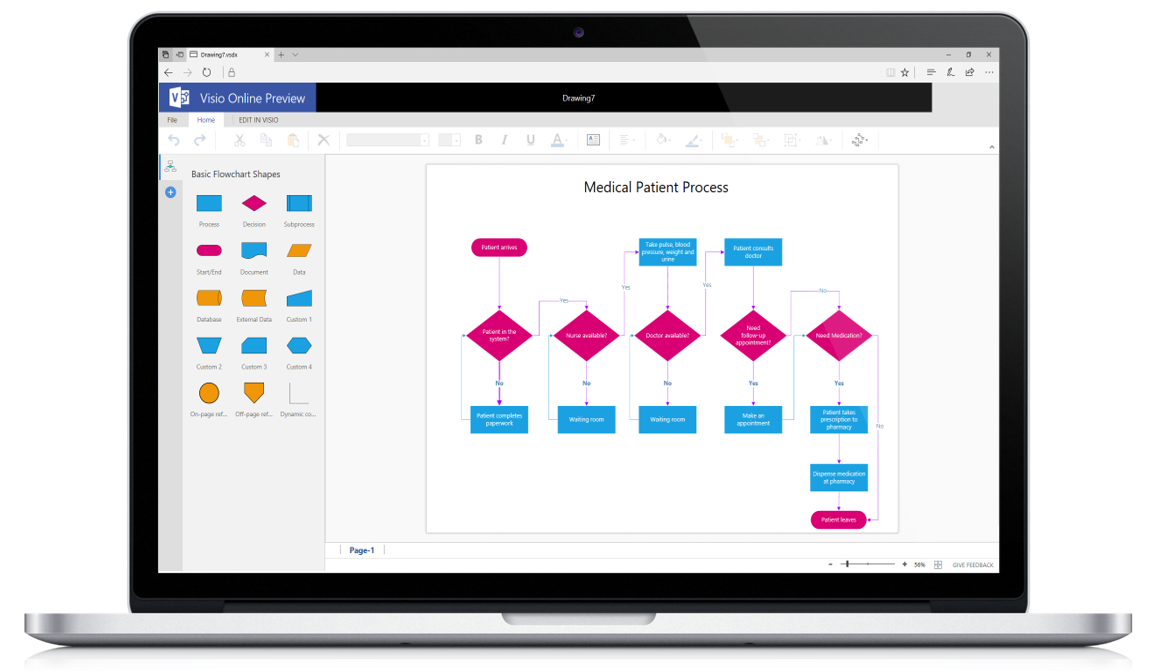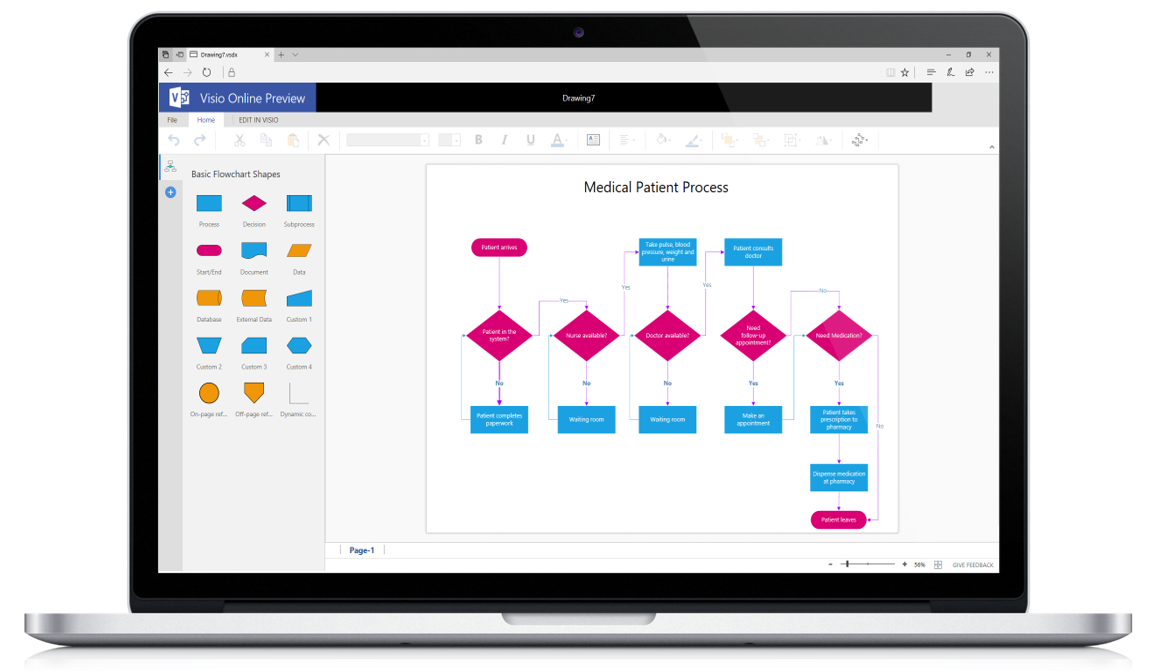Microsoft has released in Public Preview Visio Online.
Now you can Create, Edit and Share Diagrams in Your browser.
To enable these new features, which are available to everyone for free during public preview, ask your IT administrator to enable public preview features in SharePoint Online.
Visio Online is a new way to create and edit your diagrams in your favorite browser. Currently, we are opening Visio Online editor for public preview. You can upload Visio diagrams to either SharePoint or One Drive for Business and start editing them in your browser, or create new diagrams by clicking New > Visio Diagram in a SharePoint document library or OneDrive for Business folder. See Create and edit a diagram in Visio Online to get started.