Microsoft has release a new video on Office 365 identities
You can learn more in this video about the identity models.
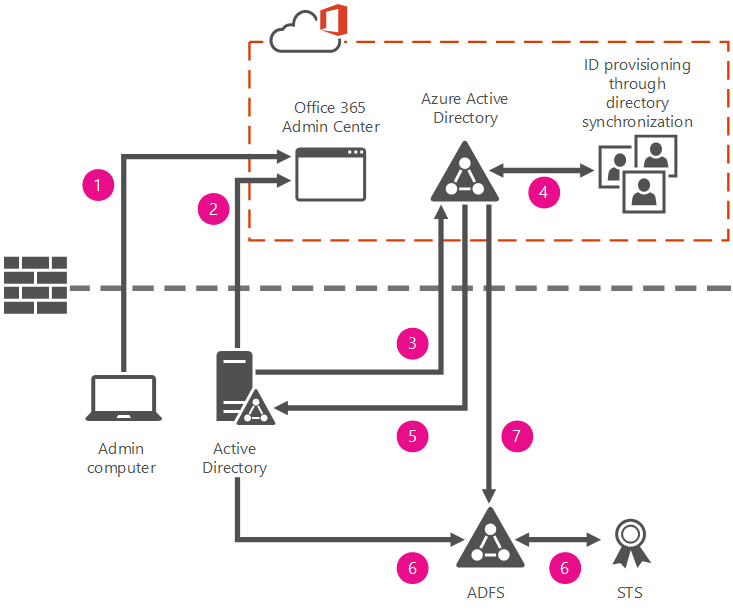
Watch this video for a quick overview of the different identity models.
Office 365 uses the cloud-based user authentication service Azure Active Directory to manage users. You can choose from three main identity models in Office 365 when you set up and manage user accounts:
- Cloud identity. Manage your user accounts in Office 365 only. No on-premises servers are required to manage users; it’s all done in the cloud.
- Synchronized identity. Synchronize on-premises directory objects with Office 365 and manage your users on-premises. You can also synchronize passwords so that the users have the same password on-premises and in the cloud, but they will have to sign in again to use Office 365.
- Federated identity. Synchronize on-premises directory objects with Office 365 and manage your users on-premises. The users have the same password on-premises and in the cloud, and they do not have to sign in again to use Office 365. This is often referred to as single sign-on.
You can continue to read here – https://support.office.com/en-us/article/Understanding-Office-365-identity-and-Azure-Active-Directory-06a189e7-5ec6-4af2-94bf-a22ea225a7a9?ui=en-US&rs=en-US&ad=US

