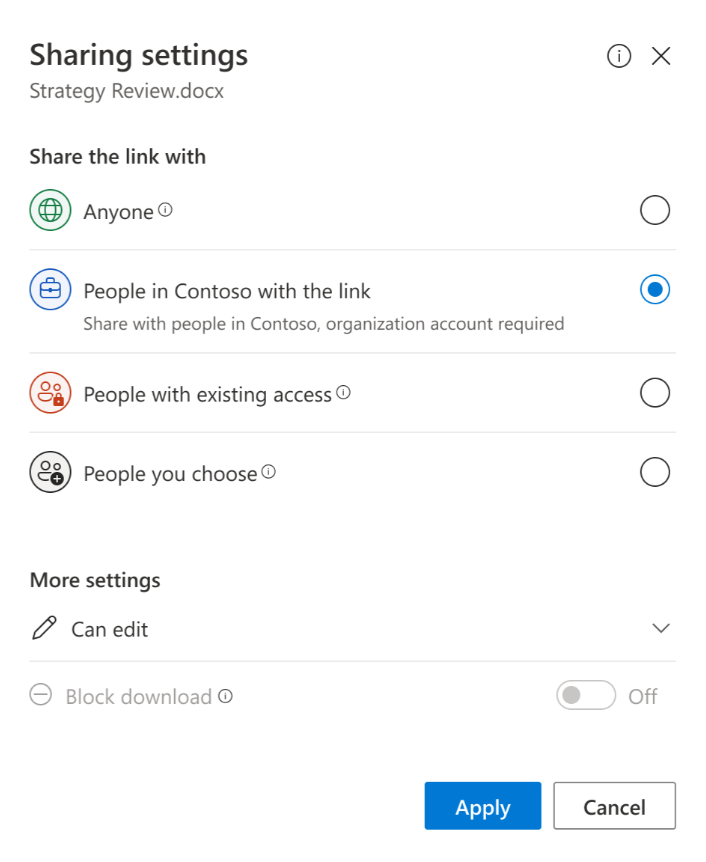Message center announcements
December 18, 2023 – December 24, 2023
TEST_TEST_NUNOSILVA_TEST
|
|
|
|
|
|
Stream live events will be retired on January 31, 2024
MC700035 | December 20 –
This is an important reminder for customers who use Stream (Classic) to host live events. Stream live events will be retired on Jan 31, 2024. Microsoft Teams live events and town halls in Teams, both with encoder support, are your new platforms to host and run live events.
This message was originally sent on February 9, 2023, and then on Sept 12, 2023, in the Message Center post MC513601 titled “Stream live events replacement service.”
Teams live events and…
View more
|
|
|
|
|
Breaking Security Change: Ability to chat with bots based on custom app policy
MC699716 | December 19 –
On January 31st, 2024, the ability to chat with bots that are not connected to a Microsoft Teams app (e.g. Azure and PVA bots that are not published as an app) will be blocked for users who are not assigned to an app setup policy which allows uploading custom apps.
View more
|
|
|
|
|
(Updated) Specific People Link Support for Collaborative Notes
MC694130 | December 18 –
Updated December 18, 2023: We have updated the content below. Thank you for your feedback.
With the launch of Collaborative Notes, we’re also improving the shareable link type that is created by Collaborative Notes to help make meetings more effective and secure. The new Collaborative Notes file will now support a Specific people link which offers more controlled access than People in your organization link. This change will automatically align the Collaborative Notes file link type…
View more
|
|
|
|
|
Threat Protection report page retirement
MC698130 | December 18 –
Updated December 18, 2023: We have updated the content below to show as intended. Thank you for your feedback.
We will be retiring the Threat Protection report page – https://security.microsoft.com/mde-reports/threatProtection (accessed through Reports > Endpoints > Threat protection). Instead, we recommend the utilization of Advanced hunting queries and Alert queue filter in Defender XDR, which is where we will continue to invest our development resources.
View more
|
|
|
|
|
Viva Engage Community creation API is now available on MS Graph Beta
MC701523 | December 24 –
We are excited to announce the launch of Viva Engage community creation API beta endpoint on MS Graph: Use the Microsoft Graph API to work with Viva Engage (preview)
Many of our customers have requested this capability in the past to programmatically create communities instead of creation via Engage UI. We invite you to try this beta endpoint and provide us with…
View more
|
|
|
|
|
Microsoft Purview compliance portal: Data Loss Prevention – Enhancements to DLP capabilities on macOS endpoints
MC695498 | December 22 –
Updated December 22, 2023: We have updated the rollout timeline below. Thank you for your patience.
The Microsoft Purview Data Loss Prevention will enable you to expend some of your existing DLP policies to macOS endpoints, including Removable USB device groups/Network share groups/Printer groups, Most restrictive, and Network share coverage and exclusions.
This message is associated with Microsoft 365 Roadmap ID View more
|
|
|
|
|
(Updated) Estimating cost of Optical Character Recognition (OCR) for Exchange, Teams, SharePoint, OneDrive, Endpoint
MC693860 | December 22 –
Updated December 22, 2023: We have updated the rollout timeline below. Thank you for your patience.
The OCR Cost Estimator allows customers to estimate the potential cost for using Optical Character Recognition (OCR). OCR can scan images for sensitive content and is chargeable based on the number of images scanned.
With the launch of the OCR Cost Estimator, customers can now estimate OCR costs without any pre-requisites. This means that customers will no…
View more
|
|
|
|
|
(Updated) Microsoft Teams: Files App Updating to OneDrive App Experience in Teams
MC687207 | December 22 –
Updated December 22, 2023: We have updated the rollout timeline below. Thank you for your patience.
The Files app accessed from the left side of the Teams desktop client will be updated with the new OneDrive app experience, bringing performance improvements, more views, and the latest features of OneDrive to both classic and new Teams. All existing features of the Files app will also be available via this new OneDrive app experience. View more
|
|
|
|
|
(Updated) Microsoft Purview Insider Risk Management: Public preview of administrative units support
MC682084 | December 22 –
Updated December 22, 2023: We have updated the rollout timeline below. Thank you for your patience.
Coming soon, Microsoft Purview Insider Risk Management will be rolling out public preview of administrative units support.
This message is associated with Microsoft 365 Roadmap ID 171717
View more
|
|
|
|
|
(Updated) Viva Pulse Customization Control Migration
MC677516 | December 22 –
Updated December 22, 2023: We have updated the timing of this change below. Thank you for your patience.
The customization control in the Viva Pulse Admin Experience will soon be managed through centralized feature access management in Viva through PowerShell. This customization control provides admins the ability to turn on or off customization capabilities for survey authors to add their own questions to existing stock templates or edit existing stock questions….
View more
|
|
|
|
|
(Updated) Collaborative notes on Teams mobile
MC674980 | December 22 –
Updated December 22, 2023: We have updated the rollout timeline below. Thank you for your patience.
Users can now view, edit, and create collaborative notes including agenda, notes, and follow-up tasks on Teams for iOS and Android, similarly with what users can do on Teams for desktop.
This message is associated with Microsoft 365 Roadmap ID 128652
View more
|
|
|
|
|
(Updated) Microsoft Purview Insider Risk Management: Public preview of browsed to generative AI websites indicator
MC690597 | December 22 –
Updated December 22, 2023: We have updated the rollout timeline below. Thank you for your patience.
Coming soon, Microsoft Purview Insider Risk Management will be rolling out the public preview of browsed to generative AI websites indicator.
This message is associated with Microsoft 365 Roadmap ID 186584
View more
|
|
|
|
|
(Updated) Data Loss Prevention for endpoints – support for two new predicates
MC687844 | December 22 –
Updated December 22, 2023: We recently detected a problem with new Endpoint DLP condition ‘Document Property is’ during the preview rollout that occasionally can hinder the ability to download the files from browsers due to the document property extraction mechanism.
Users may have been unable to download files from various web apps using any web browser. We have disabled this feature temporarily.
With this new feature for…
View more
|
|
|
|
|
Global Address List updates in New Outlook for Windows and Outlook on the Web
MC700934 | December 22 –
We are making some adjustments to the GAL search and browse experiences in New Outlook and Outlook on the web. Users will be asked to type in more characters to refine their search in some cases.
This message is associated with Microsoft 365 Roadmap ID 185475
View more
|
|
|
|
|
Immersive spaces available for General Availability
MC700933 | December 22 –
We are making building relationships easier by bringing the power of Mesh into the place where people work every day—Microsoft Teams. With just one click, you can now easily transform your virtual meeting into a fun 3D experience with immersive spaces in Microsoft Teams.

This message is associated with Microsoft 365 Roadmap ID View more
|
|
|
|
|
Viva Learning enables tagging content with interests and export content metadata
MC700931 | December 22 –
We are excited to announce that Viva Learning now enables admins to tag content with interests to enhance recommendations and search relevance and also enables admins to export content metadata for offline review and analysis of the tags on content.
Note: If you organization is not using Viva Learning you can safely disregard this message.
View more
|
|
|
|
|
Updates to adding topics to posts in Viva Engage
MC700930 | December 22 –
New developments to adding topics to posts within Answers in Viva are being extended to all topic experiences in Viva Engage (Yammer). Adding topics to posts helps improve the visibility, engagement, and organization of content.
These updates will help employees select a topic by providing more topics to choose from, coaching tips, and additional room…
View more
|
|
|
|
|
Viva Engage: Answers in Communities
MC700929 | December 22 –
Answers in Microsoft Viva lets people learn from each other by asking and answering questions. Now, if you have a premium license, you can use Answers in your Viva Engage communities. This new feature lets you:
- See related questions to avoid duplicates and save time.
- Ask questions with separate title and details for easy scanning.
- Earn badges for answering questions in communities.
- Track question activity in communities with Answers Analytics and Global…
View more
|
|
|
|
|
Microsoft Purview Insider Risk Management: Public preview of policy wizard enhancements
MC700928 | December 22 –
Coming soon, Microsoft Purview Insider Risk Management will be rolling out a public preview of policy wizard enhancements.
Microsoft Purview Insider Risk Management correlates various signals to identify potential malicious or inadvertent insider risks, such as IP theft, data leakage, and security violations. Insider Risk Management enables customers to create policies based on their own internal policies, governance, and organizational requirements. Built with privacy by design, users…
View more
|
|
|
|
|
eDiscovery Premium-Enhancements to eDiscovery experience for Microsoft Forms content
MC700643 | December 21 –
Now admins can search for Microsoft Forms content specifically within their collections, see the full metadata associated to those items including the Form title, and review both the original Form and responses to the Form as related items within both review and export. Simplification and ease of use for managing Forms content via eDiscovery will help reduce the pain points of the challenging discovery process and improve the confidence of organizations using Forms for critical tasks that…
View more
|
|
|
|
|
Outlook for iOS: High and Low importance
MC700037 | December 20 –
You can now send email with High or Low importance from Outlook for iOS just like you can on Outlook for Windows and Web. You can find the Importance button in the command bar when drafting an email, and you can set the importance level to High, Normal, or Low.
This message is associated with Microsoft 365 Roadmap ID 185704
View more
|
|
|
|
|
What’s new in the Microsoft Intune Service Update for December 2023
MC700036 | December 20 –
Your Microsoft Intune account has been updated to the latest service build.
How does this affect me?
You will see the service release number updated in the Tenant Status blade of the Intune console soon. We’ve introduced some changes that we’re excited for you to try out.
What do I need to do to prepare for this change?
Click additional information below to learn more about what’s new in this service release. We’ll continue to update the What’s…
View more
|
|
|
|
|
Upgrade your Windows servicing skills to wrap up 2023
MC699876 | December 19 –
Review and bookmark our learning resources called Windows skilling snacks. We’ve updated our library of personalized learning and put together a cheat sheet of all the Windows servicing topics we covered in 2023. Each topic packages available resources in a way that is easy to consume in under two hours. This professional development opportunity is appropriate for all skill levels.
When will this happen:
|
|
|
|
|
Audio and video flyout and settings in Teams meetings
MC699715 | December 19 –
Audio and Video flyouts in Teams enable users to efficiently manage their audio and video settings during meetings. These features are easily accessible, allowing users to control their devices and adjust key audio and video features quickly and effortlessly, without needing to navigate through multiple layers of settings.
Users can access this feature in 3 ways:
- During a meeting, you can access the audio flyout and video flyout by clicking the split button…
View more
|
|
|
|
|
Microsoft Loop app transitioning to the cloud.microsoft domain
MC699714 | December 19 –
This post is about the Microsoft Loop app transitioning to the cloud.microsoft domain in the near future. The cloud.microsoft domain was provisioned in early 2023View more
|
|
|
|
|
Reminder: Use Microsoft Teams to produce Yammer Live Events (Formerly Yammer live events)
MC699713 | December 19 –
This is an important message for customers who use Stream to host live events in Viva Engage (formerly Yammer).
We’re reminding you that Stream live events will be retired on Jan 31, 2024. Microsoft Teams live events, with encoder support is your new platform to host and run live events.
This message was originally sent on February 9, 2023, and then on August 30, 2023, in the Message Center post MC513603 titled “Use Microsoft Teams to produce Yammer live events”.
Teams…
View more
|
|
|
|
|
Microsoft Stream: Improved block download experience for video files
MC699712 | December 19 –
Some videos are meant to be viewed but not downloaded. In the previous experience, customers had to change their permissions inside the share link settings to “Can view” before they could enable the ‘block download’ feature toggle:
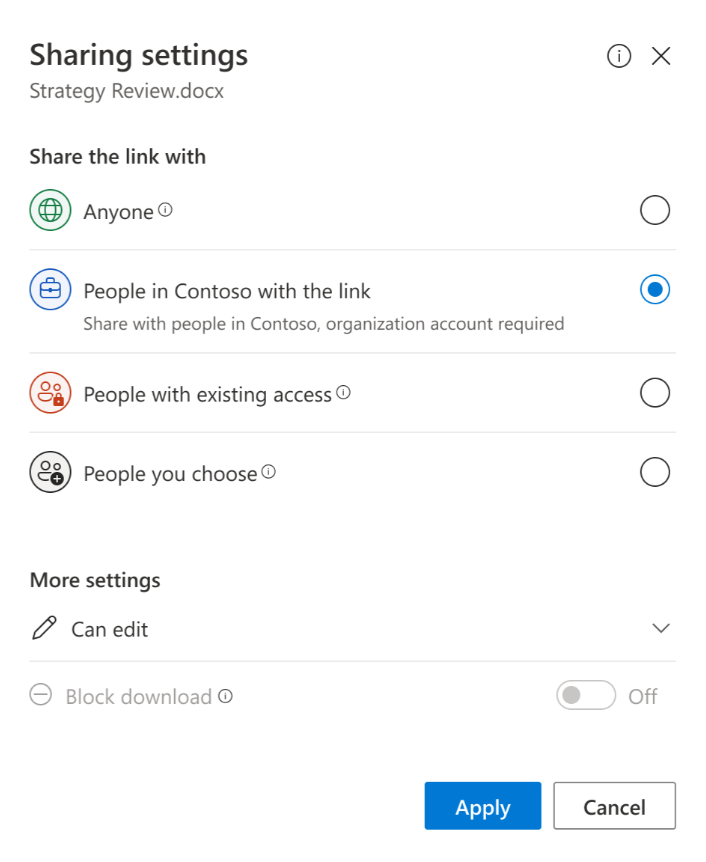
For video files, it is now easier than ever to enable this feature. To keep your videos secure, we’ve added the…
View more
|
|
|
|
|
Expanded capabilities in the Microsoft Intune Suite
MC699709 | December 19 –
We are adding new solutions to the Intune Suite to further unify your advanced endpoint management solutions in one place. This includes adding three new solutions to the license for Intune Suite and offering these additional solutions as standalone add-ons to Microsoft 365 plans that include Intune.
Global and Billing administrators can add trial licenses or choose to purchase licenses from the centralized Intune Add-ons experience in the Intune admin center.
View more
|
|
|
|
|
Plan for Change: New Devices experience will soon become the default experience
MC699708 | December 19 –
Earlier this year, we announced the opt-in public preview for the new Devices experience in the Microsoft Intune admin center. This new experience is expected to become the default experience starting with Intune’s January (2401) service release and enabled for all admins by the end…
View more
|
|
|
|
|
(Updated) Outlook Folder Recursive Search
MC690179 | December 18 –
Updated December 18, 2023: We have updated the content below for clarity. Thank you for your feedback.
This new feature will allow users to search within Outlook for sub-folders within specific folders.
This message is associated with Microsoft 365 Roadmap ID 151025
View more
|
|
|
|
|
(Updated) New Gallery in Teams Meetings
MC686281 | December 18 –
Updated December 18, 2023: We have updated the content below with additional information.
We are introducing a revamped version of the gallery in Teams meetings and calls. The new gallery will be the default view when users join their meetings, so that they can use it without the need of taking an action.
This message is associated with Microsoft 365 Roadmap ID View more
|
|
|
|
|
(Updated) Cloud IntelliFrame: A New Way to See People in Teams Rooms
MC642265 | December 18 –
Updated December 18, 2023: We have updated the rollout timeline below. Thank you for your patience.
Cloud IntelliFrame is a new experience that allows online meeting attendees to see people in Teams Rooms more clearly, enhancing the hybrid meeting experience by creating smart video feeds of in-room participants. The smart video feed is created by zooming into their faces and eliminating distractions. You can see the expressions and gestures of the people in the room…
View more
|
|
|
|